Join the PolkaWorld community and build Web 3.0 together!
Join the PolkaWorld community and build Web 3.0 together!
As long as you have DOT and KSM, you can get an annualized return of about 14% through staking.
In this article, we will teach you how to carry out staking and make money with DOT/KSM money. After reading it, let’s operate it quickly.
This article includes:
What is Staking?
What are the precautions for staking?
How to choose a validator?
How to do it?
What is Staking?
Staking is a currency that mortgages PoS coins into the network to provide security for the network and obtain network rewards.
Polkadot adopts the NPoS mechanism, and there are two ways to carry out Staking:
The first is to run a validator node, which requires a certain technical background and a large amount of start-up capital (currently, a minimum of 1.7 million DOT is required to run a validator node). In addition to the DOT rewarded by the network, validators can also receive commissions.
The second is to nominate your DOT to the validator node as a nominator. The advantage is that the participation threshold is low, everyone can operate, and it is as high as the validators network reward.In this article, we mainly explain the second method. If you are interested in becoming a validator, you can check out。
This validator setup tutorial
What you need to know before nominating
1. Staking tokens will be bound
The tokens during staking are bound and cannot be transferred or participate in parachain crowdloan (Crowdloan), but they can still be used to vote for council member elections (such as PolkaWorld).
2. There will be no income during the unbonding period of Staking
If you want to stop staking, you need to unbond the tokens. During the unbonding period, the tokens are still locked and cannot be transferred or participate in crowdlending, and the staking income is not calculated during the unbonding period.
The unbonding period of DOT is 28 days, and that of KSM is 7 days.
3. The rate of return of staking is variable
The rate of return of staking is related to multiple factors such as the inflation rate, so it changes. The current staking yield of DOT is 13.9%, and the staking yield of KSM is 15%.
You can view the latest rate of return in Staking-Target on the Polkadot.js website.
When the validator you choose goes offline or makes improper actions that endanger the network, your mortgaged DOTs are at risk of being slashed (coin penalty). Depending on the severity of the problem, the proportion of fined coins is different, and the maximum penalty may be 100%. But so far, large Slashes in the Polkadot and Kusama networks are very rare. allowableThis articleThis article
See how Slash is calculated in the Slash section.
5. Minimum staking amount
In order to obtain Staking income, there is a minimum Staking amount, which is related to the validator distribution mechanism Phragmen used by Polkadot. This amount changes every era. At the time of publishing the era, Polkadot needs to mortgage at least 272 DOTs to obtain Staking income, you can view the latest amount in this community-developed gadget: https://polkaview.network/dot.
6. Staking reward settlement cycle
The settlement cycle for staking rewards is 1 era. 1 era is 1 day on Polkadot and 6 hours on Kusama. For the first pledge, you have to experience a full era after the end of the current era to receive the first reward.
7. Don’t bind the entire balance, save some handling fees
Binding and staking operations are all Transactions in the network, and of course you need to pay a handling fee, so it is recommended not to bind all the balance when binding, but to reserve a little DOT/KSM (for insurance, you can keep 1) as a handling fee.
How to choose a validator
Up to 16 verifiers can be selected for each nomination, so how to choose a verifier to maximize the benefits? The following points can be mainly considered:
Commission: The commission is the commission paid by the nominator to the validator. Generally speaking, the lower the commission, the better.
Self-mortgage (own stake): How many coins the validator has staked in his own node. Generally speaking, the higher the better, because you have invested in your own interests, and you may be more motivated to make the nodes more stable.
Other stake: How many coins the nominator has staked in the validator node.
Total number of mortgages: The total number of mortgages is equal to the sum of the above two. The higher the total number of mortgages, the more likely it is to stay in the validator set for a long time, but the nominated income will be lower, and there is a risk of over-collateralization; the lower the total number of mortgages, it is possible to be squeezed out of the current validator set, but The same amount of nomination can get more bonuses (because Polkadot prevents the node from maximizing, as long as the validator set is selected, the rewards of all validators are the same).
Oversubscribed: When there are too many nominators of a certain validator node, exceeding a certain limit (currently 128), it is oversubscribed. At this time, only the top 128 ranked by the amount of mortgage can get rewards, ranking in Minor nominators after 128 receive no rewards. So try not to choose a validator who has already or is about to have an over-collateralized state (the local tyrants are free).
On-chain identity: Those with a green mark in front of the name of the verifier have authenticated their on-chain identities. Click to view the authentication information. The green tick icon represents the main account, and the green chain icon represents the sub-account. Generally certified is better.
Points: related to the validators past performance. Generally the higher the score the better.
It is recommended to select several validators to prevent the selected nodes from being included in the validator set. And it’s better not to choose the same person/institution for several verifiers to operate, it’s better to disperse them.
After choosing a validator, if you want to change it later, you can change it directly without unbinding, but you need to pay a transaction fee to change the validator.
Welcome everyone to nominate PolkaWorld nodes: 12mP4sjCfKbDyMRAEyLpkeHeoYtS5USY4x34n9NMwQrcEyoh, and Qinwen.168node nodes, we have been running stably since Polkadot went online, very professional and reliable :)If you want to know more details about staking nominations, you can read these two articles:How to nominate in Polkadot to maximize DOT rewards?
How to calculate Polkadots Staking income?
Staking operation steps
In this article, we introduce four tools, all of which can be used for staking. You can choose according to your preferences and habits:
1. Using Polkadot.js Staking
URL: https://polkadot.js.org/apps/#/staking
2. Use Polka Wallet Staking
First download Polkawallet: https://polkawallet.io/
Note: Apple users need an overseas AppleID to download, which can be purchased at TB.
1) Open Polkawallet, create an account, and take care to back up the mnemonic or private key
2) 1. Recharge the amount of Polkadot you want to pledge, 2. Click Pledge, 3. Select Binding Assets
3) Enter the amount of DOT that needs to be mortgaged and click Send Transaction
Note: It is best to keep a DOT to pay the subsequent handling fee
4) Click on Verifier, then select Set Nominator
5) Select Verifier
Up to 16 verifiers can be selected at the same time (please leave a small balance in the wallet as a handling fee, otherwise it is easy to fail the vote). If the number of DOTs mortgaged on a node is more, the annual rate will be lower; so the best strategy is to choose 16 nodes with relatively low mortgage amount, relatively low handling fee, and stable service.
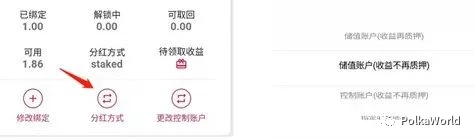 6) Select the dividend method, select the reward acquisition account, and the income will be automatically transferred to the corresponding selected account
6) Select the dividend method, select the reward acquisition account, and the income will be automatically transferred to the corresponding selected account
View earnings
Click Benefits/Penalties to view all revenue collection records
Note: The official time for issuing pledge interest is approximately: around 23:40 Beijing time (subject to the actual block height). Mortgage before 19:00, there will be income after 23:40 the next day. Mortgage after 19:00, there will be income after 23:40 on the third day.
How to unbind
1) Click Modify Binding and select Unbind
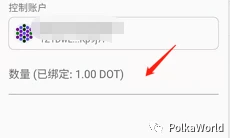 2) Enter the amount to unbind
2) Enter the amount to unbind
3. Staking with Math Wallet
New mortgage
1. Open Math Wallet, switch to Polkadot, and open [Polkadot Mortgage Mining Tool] in the app
 Polkadot
Polkadot
Note: For the difference between storage account and control account, please refer to this article written by Math Wallet: http://blog.mathwallet.net/?p=2665[5]
 3. Enter the amount of DOT that needs to be mortgaged and click Confirm
3. Enter the amount of DOT that needs to be mortgaged and click Confirm
 If you want to recharge and bind the DOT that is being unstaked, you can also click Rebind
If you want to recharge and bind the DOT that is being unstaked, you can also click Rebind
 4. Click Nominate – Settings
4. Click Nominate – Settings
 Polkadot
Polkadot
5. Select a validator
Polkadot

secondary title
Click Rewards in Staking Tools - Settings
 Polkadot
Polkadot
 Remark:
Remark:
Remark:
The official release time for staking interest is approximately: around 23:40 Beijing time (subject to the actual block height).
Mortgage before 19:00, there will be income after 23:40 the next day. Mortgage after 19:00, there will be income after 23:40 on the third day.
The income can be withdrawn manually, or wait for other mortgagors on the same node to raise the interest rate. The Polkadot rule is that the mortgagor under the same node raises the interest rate and raises it together with other people to reduce the transaction of interest rate increase.
Click View Earnings to view all earnings collection records
 Polkadot
Polkadot
Under normal circumstances, there is no need to enter manual collection, the node will automatically distribute it every day, if you want to settle the income immediately, you can enter manual collection, but you need to pay a small handling fee
How to release the mortgage
Make sure the current mode is Storage Account, click Unbind
 Enter the amount to unbind
Enter the amount to unbind
 After the unbinding lock-up period (DOT is 28 days), switch to the control account mode as shown in the figure below
After the unbinding lock-up period (DOT is 28 days), switch to the control account mode as shown in the figure below
 Polkadot
Polkadot
 Remark:
Remark:
Remark:
The mortgage operations of other Polkadot chains, such as KSM, EDG, PCX and other tokens, are basically the same as those of DOT.
4. Use imToken Staking
Since the process and details of Polkadot and Kusama staking mining are consistent, the following uses Kusama staking mining as an example.
1) Charge KSM to the wallet
Transfer KSM tokens from the exchange to your own wallet, and take care to keep the wallet mnemonic and wallet password.
Click Stake Mining on the page to proceed to the next step.
2) Enter one-click nomination
The second step is to nominate validators and participate in mining.
After clicking Pledge Mining, we can see the following interface, and then click One-click Nomination below.
3) Nominate validators
Manually pick and nominate.
The 5% commission means that the daily mining output node will be charged 5%, because building a node also requires support costs and risks; the total mortgage refers to the total number of tokens pledged on this node; profit (per 1,000 KSM) refers to For every 1,000 KSM pledged, the daily income can be obtained. For example, the profit of the 14th verification node is 0.0996. Then, 1,000 KSM pledged can earn 0.0996*4=0.3984 KSM a day.
 Polkadot
Polkadot
After selecting the validator node, click Confirm Nomination to enter the next step.
4) bind
After confirming the nomination, you will enter the binding page, select the number of tokens you want to bind, and click OK.
After binding, the unlocking period of KSM is 7 days, and that of DOT is 28 days.
The binding information needs to be uploaded to the chain, so there will be a payment details, which is equivalent to that you have performed an on-chain transaction, and you can directly click Next.
Enter the password, complete the transaction, and proceed to the next step.
As a reminder, since this step is an on-chain transaction, some handling fees will inevitably be charged. As you can see from the picture below, my KSM tokens are less than 5.
5) The nomination is successful
Now, it has been successfully nominated and mining has officially started. The reward will be entered into your personal account, you can claim the reward every day, dont forget to claim it.
I want to emphasize here that if you want to modify the nominated validator, you can directly click Modify Nomination at the bottom of the pledge mining page, but you need to pay a handling fee. If you have no coins in your account, you will not be able to modify the nomination.
Follow Substrate progress: https://github.com/paritytech/substrate
Welcome to learn Substrate: https://substrate.dev/
Follow Substrate progress: https://github.com/paritytech/substrate
Follow the progress of Polkadot: https://github.com/paritytech/polkadot










