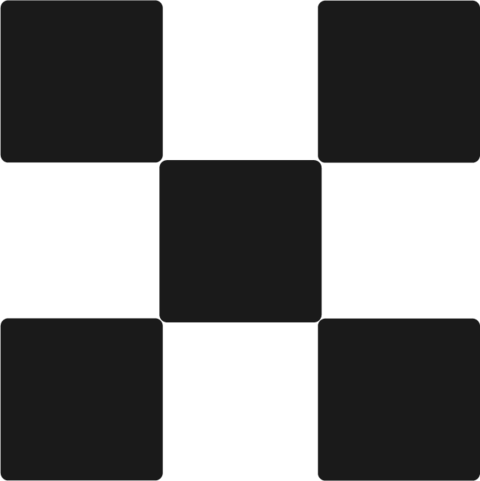As users fingertips roam across mobile phone screens, their demands for trading tools are changing rapidly.
For example, customized personalized tools, automated tools based on AI and big data, low-threshold tools for real-time transactions, and security tools with transparency, etc. In the digital age, the evolution of trading tools is profoundly affecting the landscape and future of the crypto industry.
How to create simple, beautiful, safe and easy-to-use products while continuously meeting users diverse trading needs and smooth experience has become an important product innovation direction for OKX, a leading Web3 technology company. A smooth user experience is inseparable from OKXs deep understanding of user needs and careful polishing of product details. From CEX to Wallet, OKX pays attention to every user feedback and attaches importance to every user experience. By listening to the voice of users, we continuously improve the product experience, promote continuous product innovation, and hope to create excellent products and experiences for users.
Recently, OKX has upgraded its K-line function and officially launched the K-line Trading Assistant, which supports users to conduct accurate analysis through K-line drawing tools and data indicators, while also assisting users to manage orders, positions and other convenient operations, thereby optimizing trading efficiency and strategies. As an important and practical trading tool, OKXs K-line Trading Assistant will help users to cope with market fluctuations more calmly.
OKX is one of the first exchanges in the industry to provide smooth K-line trading assistance on the mobile APP. This article will deeply explore the core highlights, usage strategies, usage scenarios, and behind-the-scenes technologies of OKXs K-line Trading Assistant to help users quickly understand and use the tool.
Common Scenarios Tool Highlights
Alice is a short-term trader who found a good buying or selling opportunity on a volatile trading day. However, due to a delay in switching between the candlestick chart and the trading page, she missed the important buying point and lost 10% of her potential profit on the transaction.
Bob is a novice trader. He calculated the stop loss position based on the K-line chart. However, when he switched to the trading page to set the stop loss order, the page switching was not smooth and the operation was interrupted. As a result, he failed to set the stop loss in time and suffered a heavy loss in his account when the market reversed.
Charlie is a contract trader who needs to frequently check the candlestick chart and place orders when conducting intraday trading. The long-term high-pressure environment caused him to make a mistake in a key operation, and the sell order turned into a buy order, resulting in avoidable losses.
David is an ordinary trader. After observing the K-line chart, he thought the market was about to reverse, so he switched to the trading page to close his position. However, the K-line chart was not updated in time during the switching process. He made decisions based on outdated information, resulting in losses.
Alices short-term trading error, Bobs stop loss setting failure, Charlies key operation error, and Davids wrong decision... These cases reflect that in the 7 X 24 non-stop trading crypto market, K-line charts can provide clear market price trends and become an important reference indicator for many users when trading. However, due to problems such as K-line charts and trading page switching steps, these users who are highly dependent on K-line and technical indicators need a more optimized trading experience.
Through the K-line Trading Assistant function, OKX seamlessly embeds the trading decision-making process into the K-line charts operating interface, allowing users to assist in trading in real time while browsing the K-line chart. By directly clicking on key positions on the K-line chart, they can set orders and manage positions, etc. There is no need to constantly switch between the K-line chart and the order interface, which further simplifies the operating process, improves trading efficiency and experience, and helps users respond to market changes more quickly.
For example, users can modify trading orders directly based on the K-line chart based on the OKX K-line Trading Assistant. In addition, the OKX K-line Trading Assistant now exclusively supports closing and opening positions on the position line, Y-axis zoom view and other operations, and can quickly adjust order positions according to market trends. The interface is simple and the operation is smooth, bringing users a better and smoother trading experience.
Tool Analysis Usage Guide
After placing an order, users can click the button in the upper right corner to switch to the K-line interface, and then perform various order operations on the K-line.
Specifically, OKX K-line Trading Assistant mainly covers 2 core functions: K-line analysis and K-line trading.

1. K-line trading
First, the order line
Supports modification of order price or quantity. Users can modify the order price or quantity by dragging the order line to the specified price level through the OKX candlestick chart interface. Specifically, after dragging the order line, the system will automatically pop up a Modify Order pop-up window, and users can change the price or quantity of the underlying item in the order. After clicking the Confirm button, the order modification is completed.


Supports order cancellation. In focus mode, when the user clicks on an order line, a Cancel button will be displayed. After clicking the button, the system will prompt the user to confirm the order cancellation. Once confirmed, the order cancellation request will be executed and the corresponding order line will be removed from the chart.


Order setting or modification of TPSL. Users can set TPSL at order level via order lines. When dragging the TP or SL button to the desired price level, a Modify Order pop-up will appear, allowing the user to precisely adjust the price or quantity of the TP/SL. Once confirmed, the TP or SL order will be placed. For the users convenience, the estimated TPL will be displayed directly on the TPSL line. In addition, users can modify or cancel any existing TPSL at order level.



Second, the holding line
Support reverse positions. Contract users can quickly change to reverse positions by clicking the [↑↓] reverse button on the position line. After clicking [↑↓], the system will pop up a confirmation window containing the reverse position details. Once the user confirms, the reverse request will be executed by the system, and the position line will reflect the new position and display the corresponding color.



Real-time position closing. In focus mode, the user will see a [x] Close button. After clicking the [x] button, a confirmation window will pop up and the user can set the closing price and quantity. Once confirmed, the closing request will be executed. If it is a full position closing, the corresponding position line will be removed from the chart.



Position Take Profit and Stop Loss (TPSL). Users can set Take Profit and Stop Loss (TPSL) directly from the position line. When dragging the Take Profit (TP) or Stop Loss (SL) button to the corresponding price level, users can dynamically view the expected profit and loss (PnL). Once the Take Profit or Stop Loss is set, the expected profit and loss will be directly reflected on the TP/SL line, and any order modifications that affect the profit and loss will also be updated on the line accordingly. Users can also directly modify or cancel the Take Profit and Stop Loss of a position.



Third, transaction history tracker
Trading history tracker. Support enables users to view trading history directly on the candlestick chart. In addition, OKX also provides one-click access to the order history page to help users obtain more detailed historical order information.


Fourth, user settings and customization
The position line is always visible. The OKX candlestick chart supports the position line to be always visible. For example, even if the users entry price is beyond the Y-axis price range, the position line will remain within the visible chart. Therefore, when the user clicks on the position line, it will return to the Y-axis range, allowing the user to safely set the take profit and stop loss (TPSL).
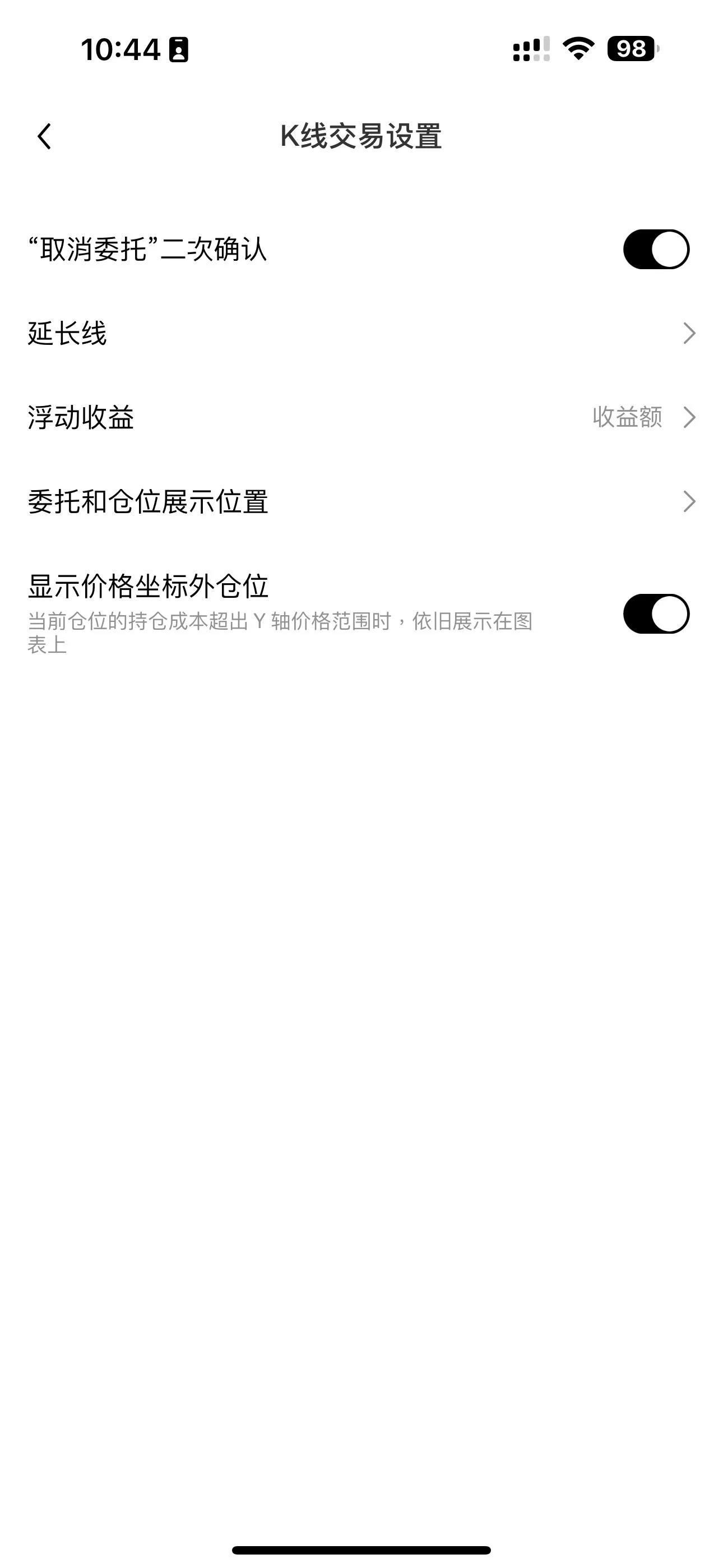
Turn off the position line. If the user turns off the Show all positions option on the settings page, the position line will not be visible when the entry price of the users position exceeds the Y-axis price range.
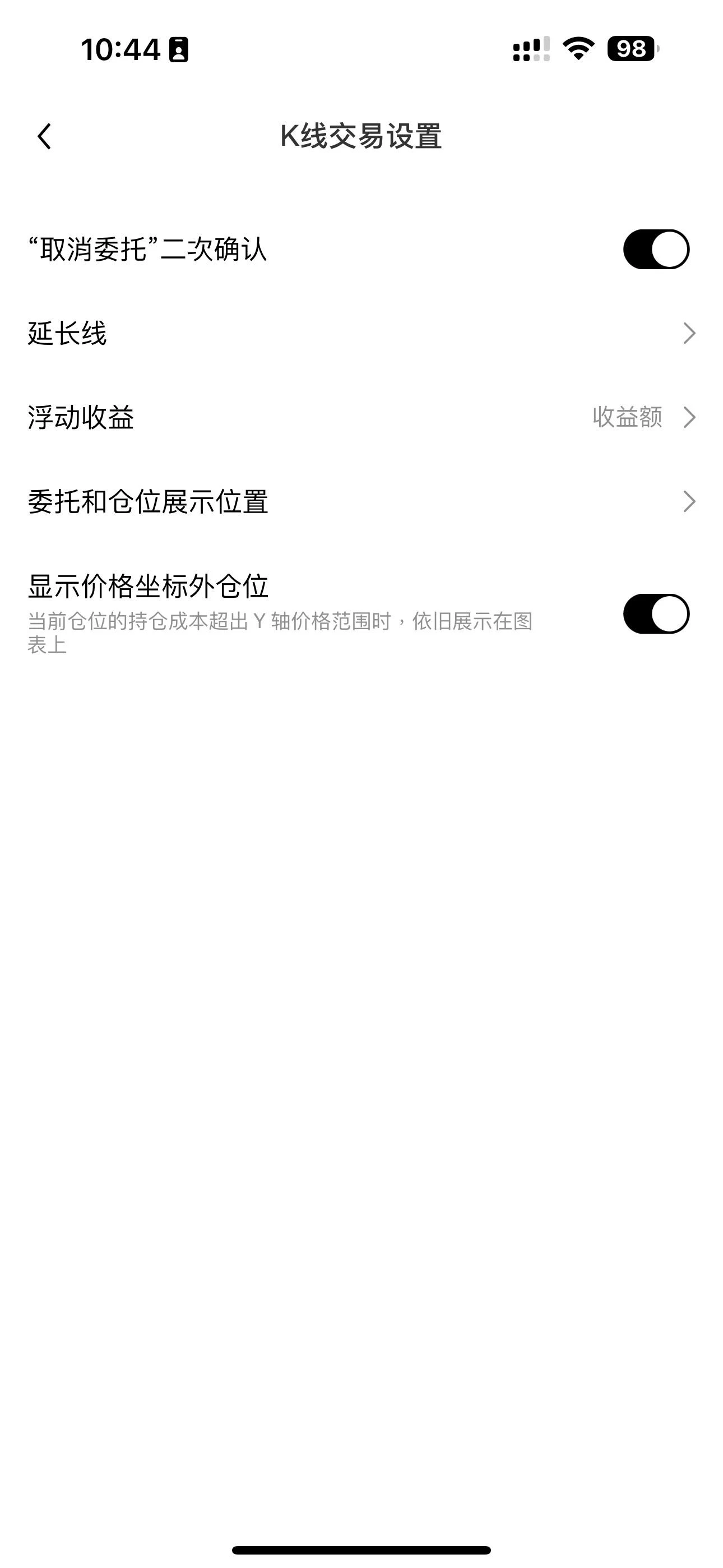
Profit and loss value or profit and loss ratio display. Users can choose to display the profit and loss value or profit and loss ratio on the order and position lines through the profit and loss display setting option.
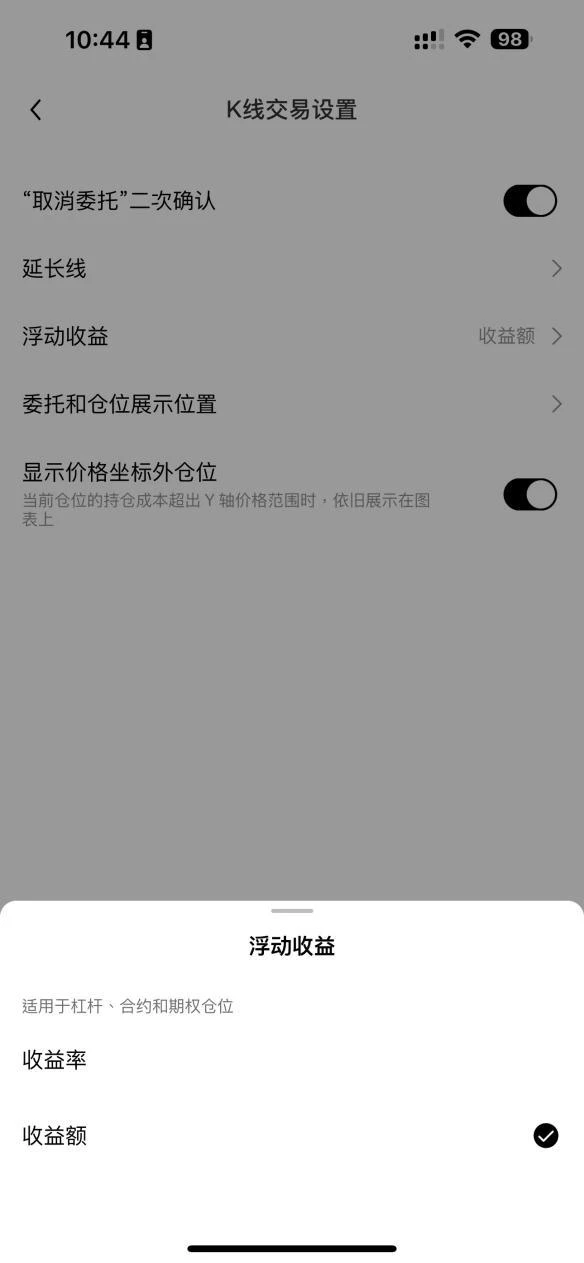
(II) K-line analysis
In terms of K-line analysis, OKX provides users with easy-to-use tools for accurate market analysis by providing professional K-line drawing tools, rich data indicators, and customized display styles.
In this upgrade, OKX has added many practical functions to K-line analysis, such as adding key transaction data as indicators in the K-line chart, using drawing tools in full-screen mode, Y-axis zooming to facilitate precise analysis, etc., to comprehensively improve the user experience.
First, new trading data indicators have been added. Users can now intuitively access key trading data as indicators in the candlestick chart. Currently, OKX will support five different types of trading data indicators: open interest, top trader account long-short ratio, top trader position long-short ratio, long-short account ratio, and active buy/sell order volume, and will continue to iterate and enrich them in the future.
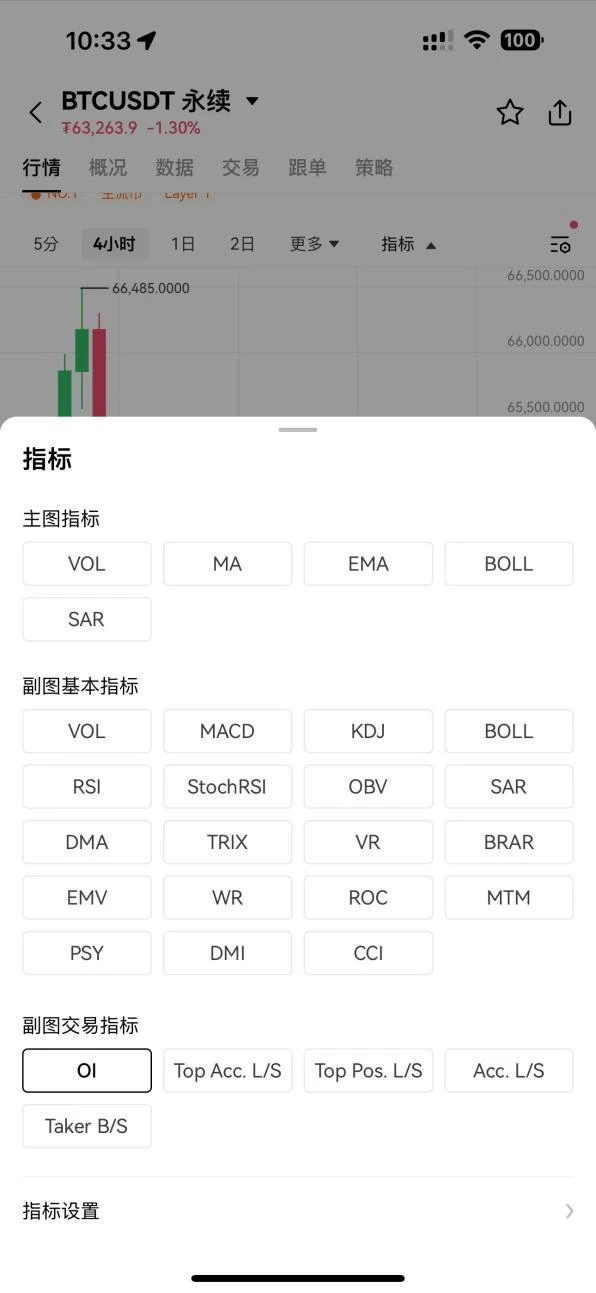

Second, drawing tools in full-screen mode. OKXs candlestick chart now supports full-screen mode and manual Y-axis zoom, making it easier for users to draw common drawings such as trend lines and Fibonacci retracements on candlestick charts. More importantly, all user drawings will be saved on the OKX backend server and synchronized on all platforms, so there is no need to worry about losing any drawings or repeating operations between the OKX APP and PC.

Third, support for Y-axis scaling. OKX K-line charts now support manual adjustment of the Y-axis scale, helping users browse and view K-line charts more comfortably. In addition, users can also drag and scale the K-line chart to more accurately select order points, further improving the accuracy of transactions. This personalized control allows users to switch between different tasks more easily and quickly.


Focusing on user experience, OKX promotes smart trading
The truth is revealed in the details.
On the one hand, OKX focuses on product details, listens carefully to user needs, and continuously improves user experience through technological innovation. Through this K-line Trading Assistant, OKX further optimizes and integrates K-line technical analysis tools and trading operations. Through the seamless combination of the two, it improves the usability and convenience of the product, bringing users a smoother and more fluid trading experience. As Amazon founder Jeff Bezos said, The user experience determines whether they will choose us again.
On the other hand, OKX continues to innovate and explore in the field of intelligent trading and future financial instruments. By optimizing the interaction process and promoting intelligent interaction, OKX further improves the convenience and efficiency of users using the system, making user operations more natural and simple. For example, based on the K-line Trading Assistant function, users can intuitively observe market trends, make trading decisions quickly, achieve more efficient and intelligent interactions, and help users quickly adapt to market complexity.
As a pioneer in the field of financial technology, the crypto industry continues to promote innovation and development in digital asset trading. As the market continues to mature and user demand continues to increase, advanced trading tools are becoming one of the core competitive advantages of digital asset trading platforms. How to balance user needs and experience while maintaining technological and product leadership has become a topic that every Web3 technology company needs to think about.
Users are the most sensitive and will always switch to the product with the best experience at any time.
Disclaimer
The information provided in this article and related services is for reference only and does not constitute and should not be considered as (i) investment advice, trading advice or investment recommendation; (ii) an offer or solicitation to buy or sell digital assets; or (iii) financial, accounting, legal or tax advice. OKX does not guarantee the accuracy, completeness or usefulness of such information. Digital assets (including stablecoins and NFTs) involve high risks and may depreciate or become worthless. Digital assets are not insured. Past performance does not guarantee future results. You should carefully consider whether trading or holding digital assets is suitable for you based on your financial situation, investment objectives, level of experience and risk tolerance. Please consult your legal, tax and investment professionals for your specific situation. Please be responsible for understanding and complying with local applicable laws and regulations.