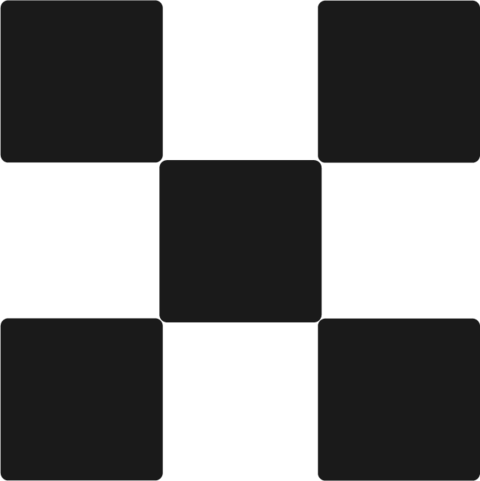The OKX Web3 wallet not only provides a one-stop entrance to the on-chain world, but also provides a variety of Web3 gadgets to help users explore and participate in the on-chain world more efficiently and improve the user experience. Users can enter the tool set on the asset dashboard of the OKX Web3 wallet web page, or through the OKX Web3 wallet plug-in version. This article will introduce the 10 treasure functions in the OKX Web3 tool set in detail. Let us start this journey of exploration together!
Function 1: Waterfront Center
OKX Web3 Delegation Center provides tokens to help users develop, test and optimize smart contracts on the testnet, as well as obtain the testnet tokens of the most popular Web3 ecosystem in one stop. This exclusive delegating channel is not only extremely fast and stable, but also can easily improve the efficiency of user delegating.
Currently, it supports the collection of testnet tokens of many popular projects, and will continue to connect to new potential ecological projects in the future to help users discover new opportunities first. It is worth noting that the Lingshui Center currently only supports the collection of mnemonic wallets, and does not yet support private key wallets.
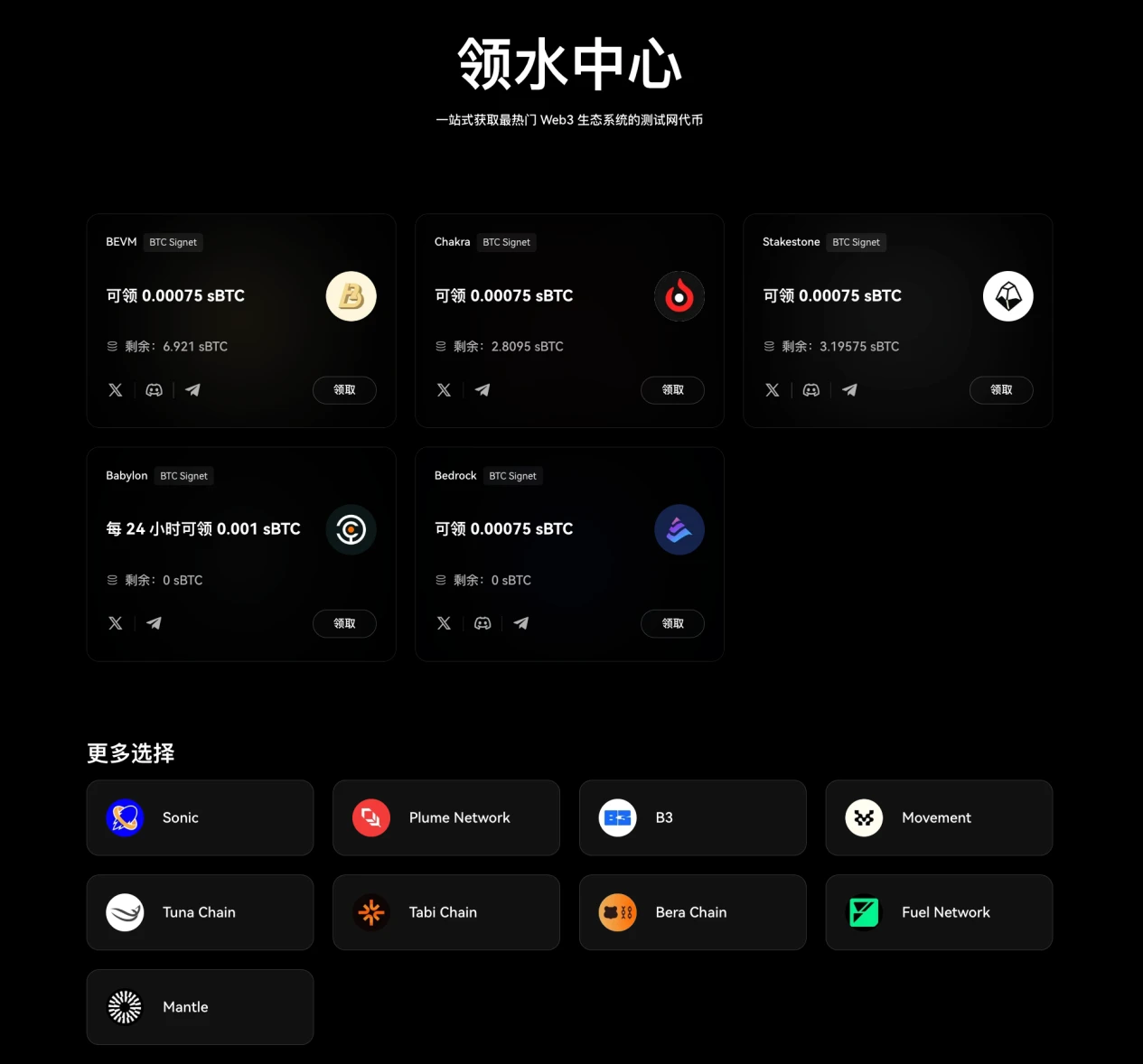
Function 2: Engraving Center
OKX Web3 wallet engraving center supports single signature batch engraving by users, and supports up to 50 engravings at a time. Users can choose text mode or hexadecimal mode to engrave single text or multiple texts in batches on BTC and mainstream EVM public chains. It can be used for free without importing private keys, which is safer and more convenient. Users only need to enter the name of the engraving and fill in the number of engravings to start engraving. The operation is simple and safe.
Currently, the OKX Web3 wallet is the only tool that supports inscriptions anytime and anywhere on both mobile and web terminals. It aims to help users play with the inscription ecosystem in one stop. Currently, it supports Bitcoin inscriptions, Ethereum inscriptions, Solana inscriptions, etc. In the future, the OKX Web3 wallet inscription tool will support more heterogeneous chains.

Function 3: Batch transfer
Batch transfer is a convenient auxiliary tool provided by OKX Web3 wallet. It can safely and conveniently perform batch transfers without importing private keys into third-party tools. It currently supports one-to-many, many-to-one, and many-to-many transfer types. Users can freely choose the transaction type and issue multiple transactions with one signature. Each transaction is an independent transaction ID, which is more professional, safe and convenient. In addition, batch transfer now supports all EVM networks, such as Ethereum, zksync, Optimism, Poygon, OKTC, BNB chain, etc., and will support more networks in the future, such as: Bitcoin, Solana, SUI, TRON, etc.
The user selects the network, token, and transaction type they want to trade, and ensures that the sending address has enough gas and holds the corresponding token. Then, they can enter the sending and receiving addresses and set the quantity and other transaction parameters by batch selecting, pasting, or importing files. After the user confirms the start of the transfer, they can still pause or abort it at any time; after the transaction is completed, they can also view the transaction details or download the transaction record.

Function 4: Add accounts in batches
OKX Web3 wallet batch account addition function allows users to create multiple accounts at one time, without having to create them one by one. This function is especially important for users who need to manage a large number of accounts, such as developers, traders and corporate users. Through the batch account addition function, users can quickly generate multiple wallet addresses, facilitate large-scale asset management, testing and deployment operations, and greatly improve operational efficiency.
Users need to select the Web3 wallet that needs to add accounts in batches, enter the number of accounts, and click Confirm to generate multiple new accounts with one click. Currently, the OKX Web3 wallet supports adding up to 499 accounts in batches. After adding successfully, these accounts will be immediately displayed in the wallets account list, and users can configure the account name and other related settings.
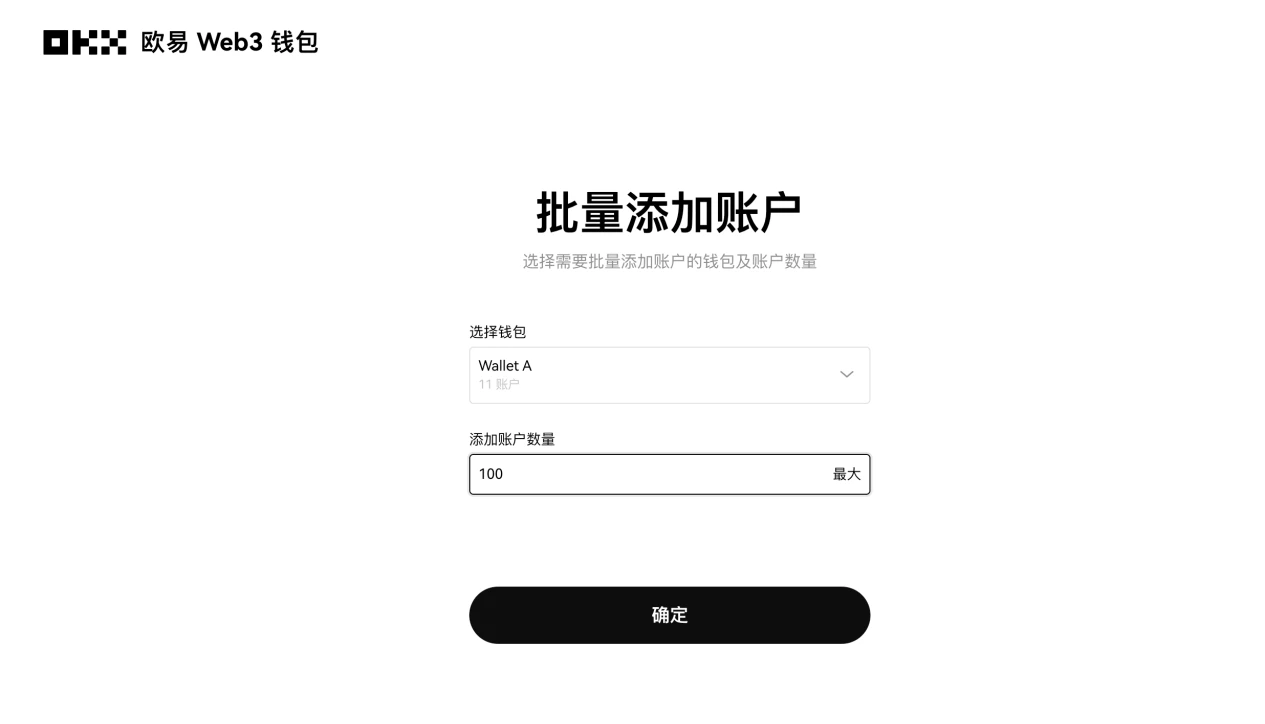
Function 5: Batch import of private keys
The batch import private key function means that users can import multiple private keys into the OKX Web3 wallet at one time, thereby simplifying the crypto asset management process and improving the efficiency of managing a large number of wallets. Users select networks such as EVM, Bitcoin, Solana, etc., and then paste private keys in batches to ensure that the private keys of each account have been correctly imported and can access and manage the corresponding assets normally, and finally click Confirm.
It is worth noting that each private key should be arranged in a specific format so that the wallet application can read and process it correctly. The OKX Web3 wallet supports multiple private keys separated by punctuation or line breaks. In addition, before batch importing, users need to ensure that all relevant data and private keys are backed up to prevent operational errors, data loss or leakage.

Function 6: Download wallet address
The wallet address download function is one of the most practical functions. It allows users to easily export and save their wallet address information, saving time in manually recording and entering wallet addresses. Users only need to download and save the file to quickly obtain and use all necessary address information, improving operational efficiency. However, it is necessary to ensure that the downloaded wallet address file is stored in a safe location to avoid being accessed by unauthorized personnel.
Through the OKX Web3 wallet download wallet address function, users can download all wallet addresses with one click and easily manage all addresses using CSV format files. This is especially important for users with multiple wallet addresses, so they can quickly find and use the required information. In addition, by downloading wallet address information, users can make regular and secure backups on local devices, or provide a convenient import method to easily migrate and manage crypto assets.
Function 7: Solana Meme Coin Hunter
The Solana Meme Coin Hunter function of the OKX Web3 wallet supports the monitoring of Solana chain information across the entire network and updates the flow of smart money in real time, aiming to help users discover potential trading opportunities as soon as possible. In the future, the Solana Meme Coin Hunter function will continue to be upgraded in subsequent versions, adding new display of token dimension information to provide users with more choices.
According to OKX, OKX only displays the Solana Meme on-chain project. This information is not investment advice, nor is it a suggestion or invitation to trade any digital assets or participate in any trading strategy. The Meme project is risky and investment should be cautious.
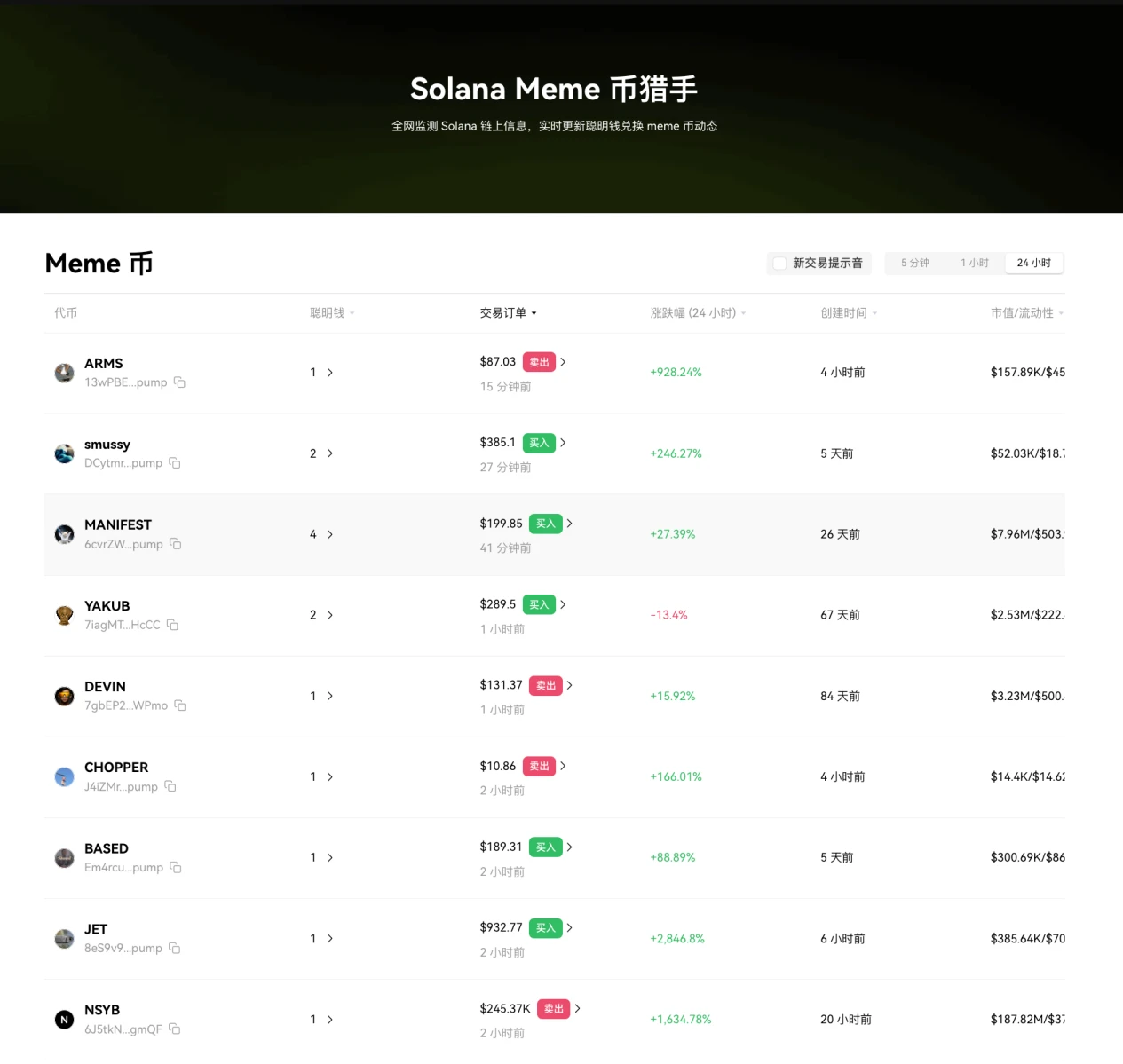
Function 8: Runes asset splitting and merging tool
According to official news, OKX Web3 wallet has launched the Runes asset splitting and merging tool to further enhance the user experience. Through this tool, users can merge or split the Runes in the address, and when splitting, they can also split the specified Runes assets into up to 10 equal parts, and each part can specify the sending address.
It is reported that the tool is currently only available on the OKX Web3 wallet website and plug-in. Users who choose the web version can enter the toolbar through the Web3 homepage to experience the tool. Users who choose the plug-in version can find and use the tool through the Web3 wallet tool set.
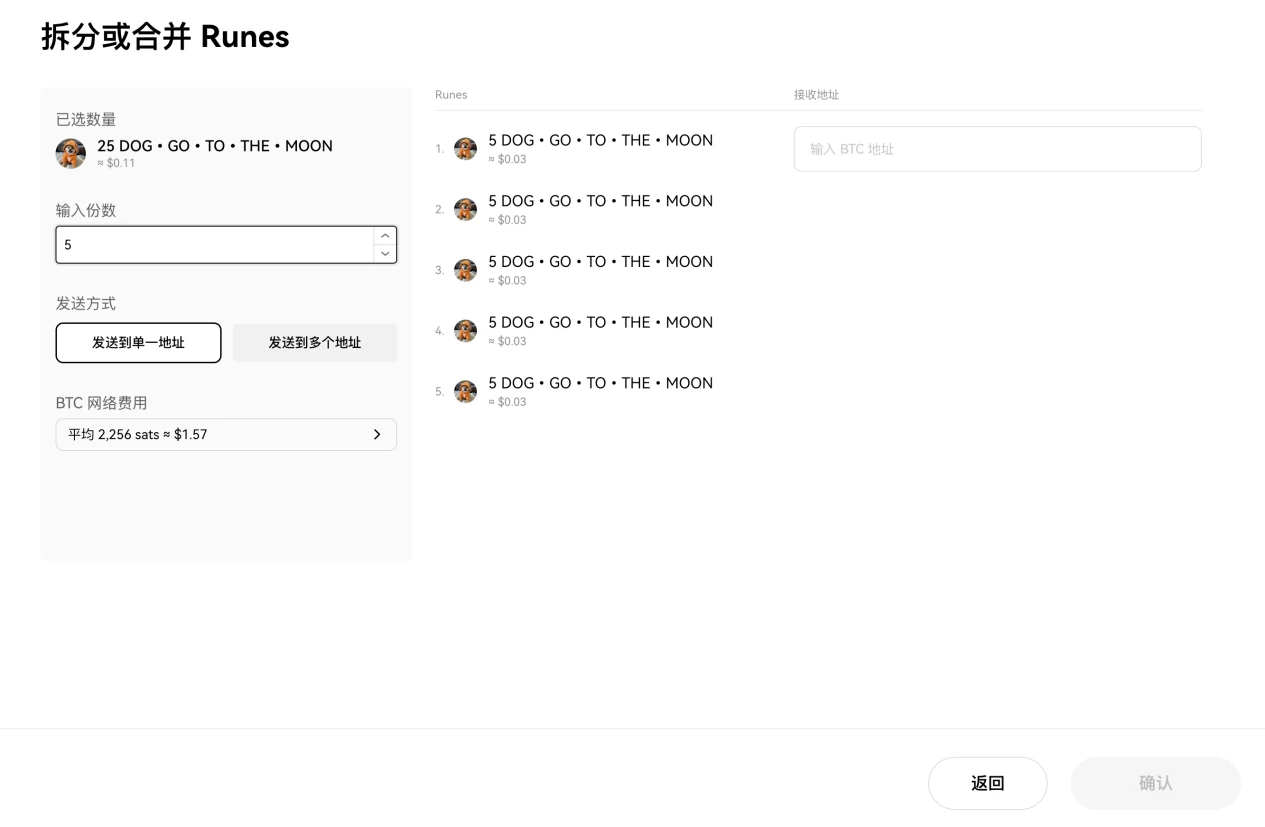
Function 9: GAS monitoring
The Gas Monitoring feature is a tool in the OKX Web3 wallet that tracks and analyzes the Gas fees in the blockchain network in real time. It can provide information such as the current Gas price, network congestion, and fee forecasts, helping users to formulate appropriate transaction strategies and fee budgets to ensure smooth transactions and control fee expenditures.
The OKX Web3 wallet Gas monitoring function displays two types of fees: basic fees and priority fees, and displays the corresponding Gas fees for different scenarios such as sending, trading, and NFT markets to meet the diverse needs of users. By effectively monitoring and managing Gas fees, users can not only reduce unnecessary expenses, but also increase the success rate of transactions.

Function 10: Batch modify account names
The batch modification of account names function means that users can modify the names of multiple wallet accounts at one time without having to modify them manually one by one. This function is particularly suitable for users who need to manage a large number of accounts, such as large exchanges, investment institutions, or blockchain developers. By modifying account names in batches, users can quickly unify account identification and improve management efficiency and organization.
Users can use the OKX Web3 wallet to batch modify account names. After selecting the wallet to be modified and the batch naming method, click Confirm to complete the modification. After completing the name setting, the system will update the names of all selected accounts at once and display the updated name list.
Currently, the OKX Web3 wallet web version already supports the first eight functions. The OKX Web3 wallet plug-in version has launched all functions except for the water center, engraving center, and Solana Meme coin hunter functions.

Well, we have introduced so many interesting features of the OKX Web3 toolset. If you need it, hurry up and experience it.
Disclaimer
This article is for reference only and does not constitute and should not be considered as (i) investment advice or investment recommendation; (ii) an offer or solicitation to buy, sell or hold digital assets (including NFTs or others); or (iii) financial, accounting, legal or tax advice. We do not guarantee the accuracy, completeness or usefulness of such information. Digital assets (including stablecoins and NFTs) are subject to market fluctuations, involve high risks, may depreciate, or even become worthless. You should carefully consider whether trading or holding digital assets is suitable for you based on your financial situation and risk tolerance. Please consult your legal/tax/investment professional for your specific situation. Not all products are available in all regions. OKX Web3 Wallet and its derivative services are subject to separate terms of service. Please be responsible for understanding and complying with local applicable laws and regulations.