Information such as identities and transactions on the blockchain is often presented in the form of a series of numbers. By tracking someones wallet address (identity on the chain), it is possible to know his behavior on the chain. This is a unique openness in the encrypted world. with transparent.
However, as long as you have actually tracked the interaction records of some addresses, you will think that the presentation method full of characters is not intuitive enough. With the increase of on-chain activities, important data will be overwhelmed, and it will become more and more difficult to sift through information. At this time, the data visualization product highlights its advantages.
An artist named Takens Theorem once made several works of art based on the data on the chain based on the transactions of some Dapps on Ethereum. The picture below is a work he made by projecting more than 10,000 NFT sales samples from nearly 1,000 collectors on the OpenSea platform in about 2 years onto a three-dimensional spherical surface (like a wool ball nebula).
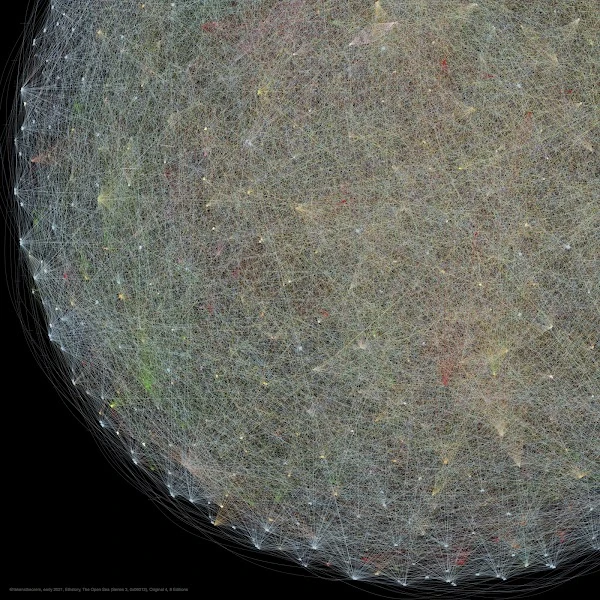
Different colors in the picture represent different types of NFTs, including tickets, unlock tokens, game works, collectibles, etc. Although there are many types, they are all related to each other. This form also allows us to see the artistic possibility of on-chain data visualization.
If this form can be borrowed to create an ecology, from data behavior to creativity and Metaverse socialization, on-chain data visualization may have greater value.
Odaily has recently noticed an interesting project - Phi, which is aiming at this direction, preparing to create a metaverse based on ENS domain names and on-chain activities.
Phi will generate a piece of virtual land based on the ENS domain name, and the on-chain activities of the ENS domain name (such as achievements, status, transactions, communities, etc.) will be visualized as specific things (houses, cars, etc.). When users perform various operations on the chain, they are filling and decorating the corresponding plots.
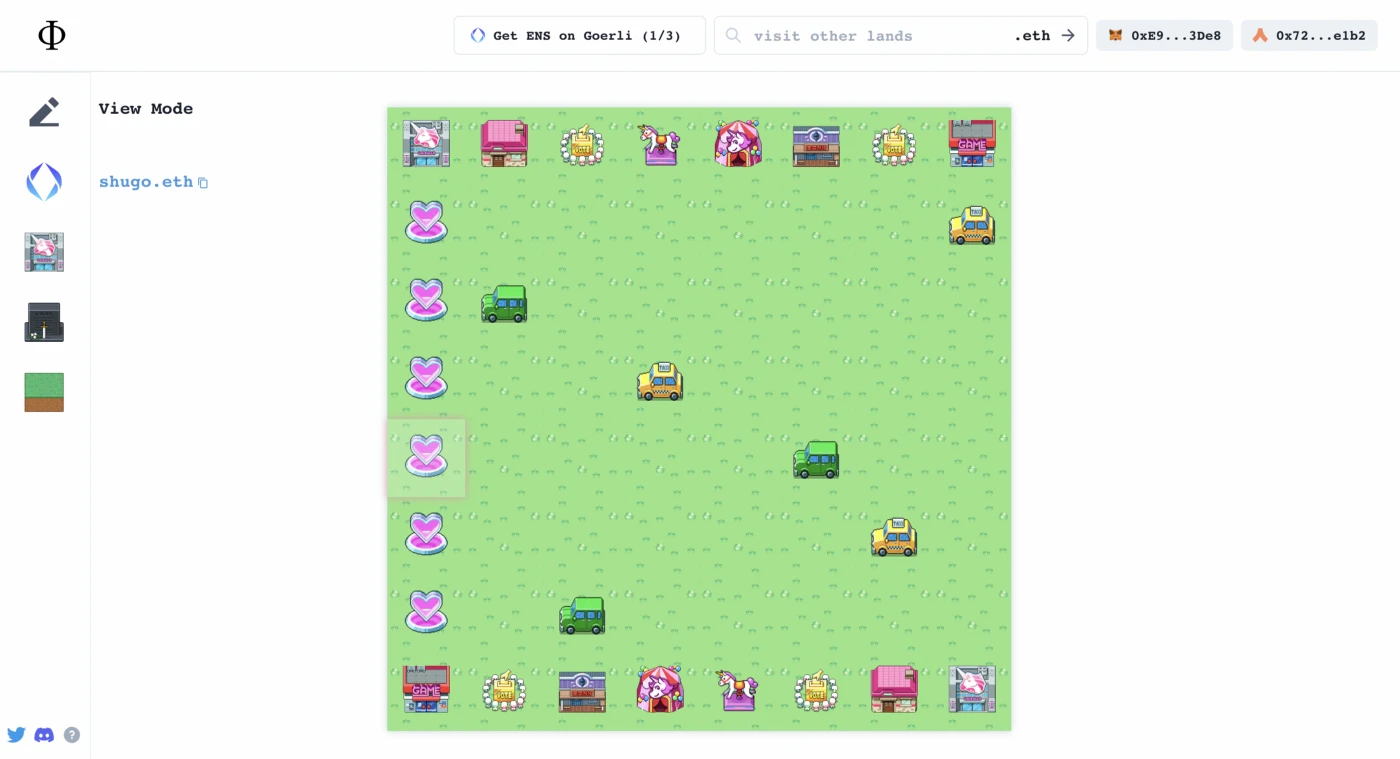
secondary title
How does Phi work?
Phi has two main components: Phi Lands and Phi Objects.
(1) Phi Land: Land generated from the ENS domain. ENS can serve as your land address in that metaverse.
(2) Phi Object: Various activities on the chain, such as: token holdings (holding more than 1 ETH), token swaps (exchange 1/5/10 times on Uniswap), NFT holdings (holding There is 1 NFT), vote (vote more than 1 time on Snapshot).
In this way,secondary title
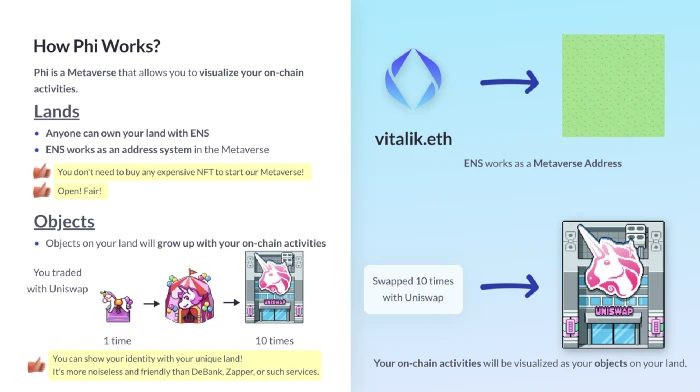
How to use Phi on Goerli testnet?
At present, the Phi test network is open, and you can experience it according to the following steps.
Before starting you need to do the following preparations:
1. Argent X wallet (Argent X installation and use can be viewedhttps://www.odaily.news/post/5177330)
2. Little Fox Wallet
3. Receive test tokens on the Goerli testnethttps://goerli-faucet.mudit.blog/
Step 1: Connect the wallet and claim the domain name
Enter the test site:https://goerli.philand.xyz/, connect the Fox wallet and Argent X wallet on the Goerli test network, and claim the ENS domain name.
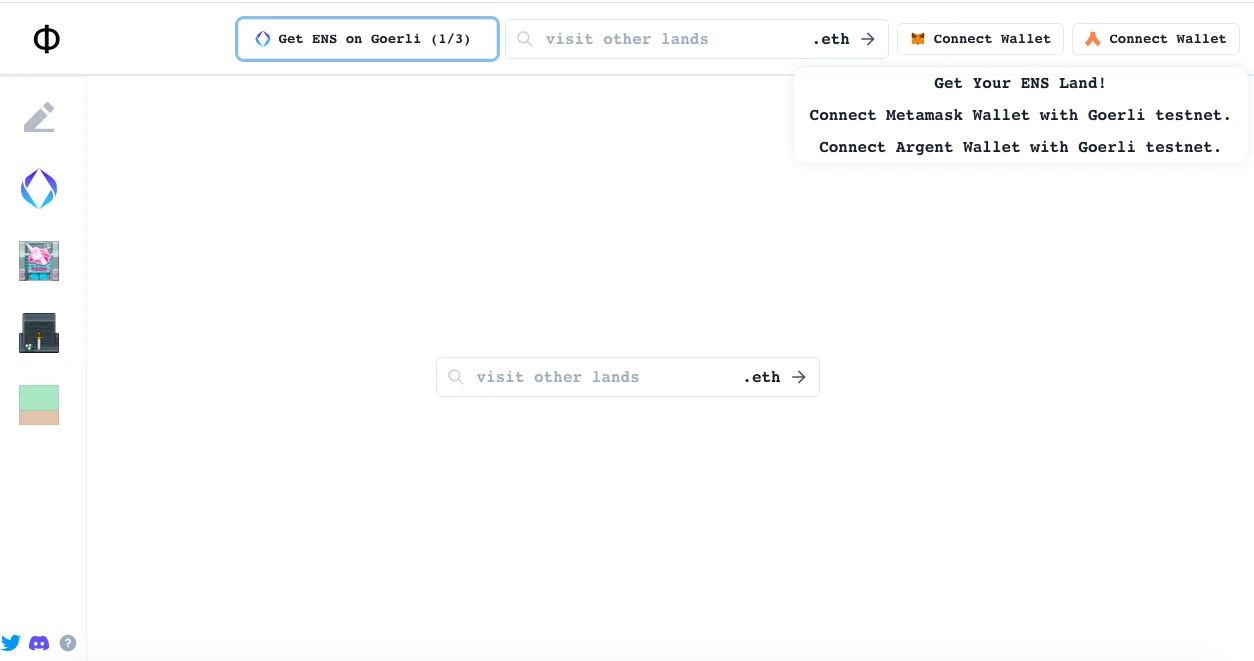
Step 2: Create the land
Click the Create Philand button and confirm the transaction. Because the project is built on the second-layer network StarkNet, it may take 10-20 minutes to transfer assets from L1 to L2.
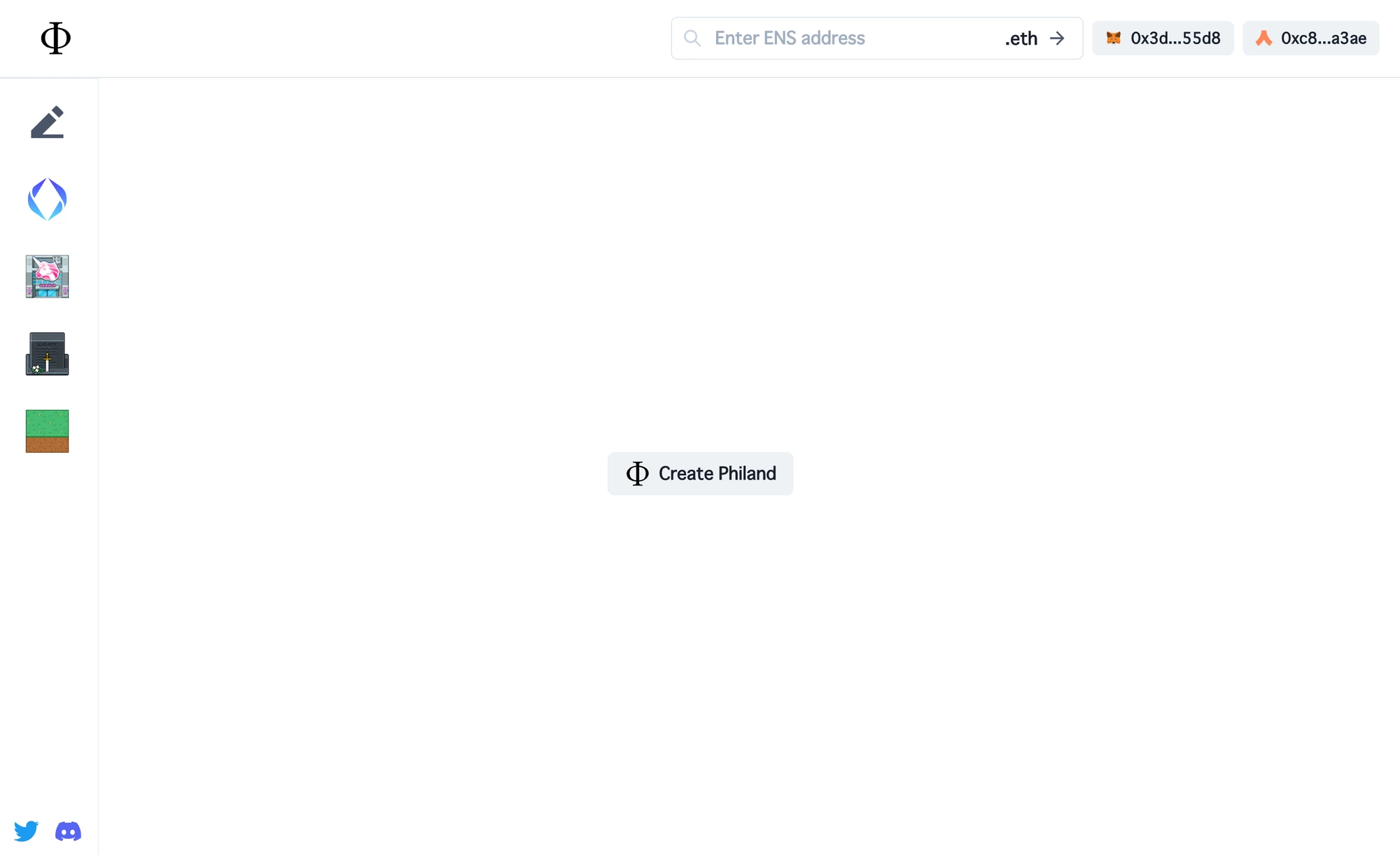
What it looks like after creation:
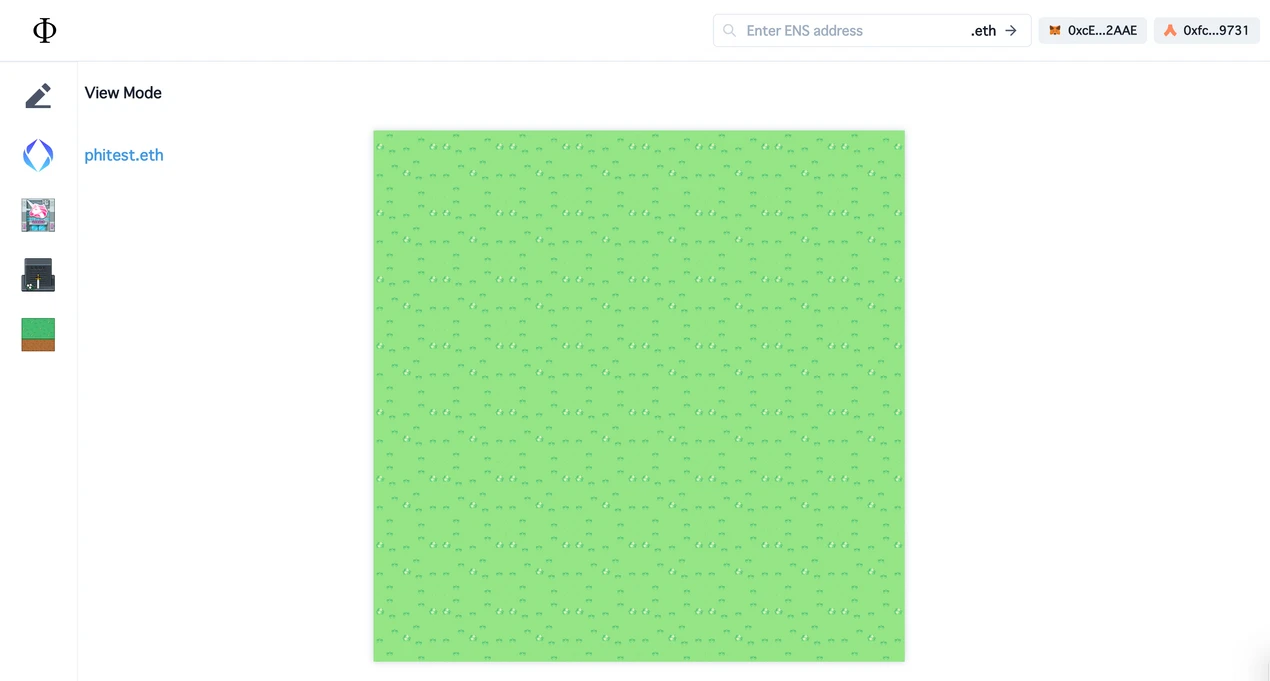
Step 3: Turn on Land Editing Status
Switch the top left mode to Edit Mode.
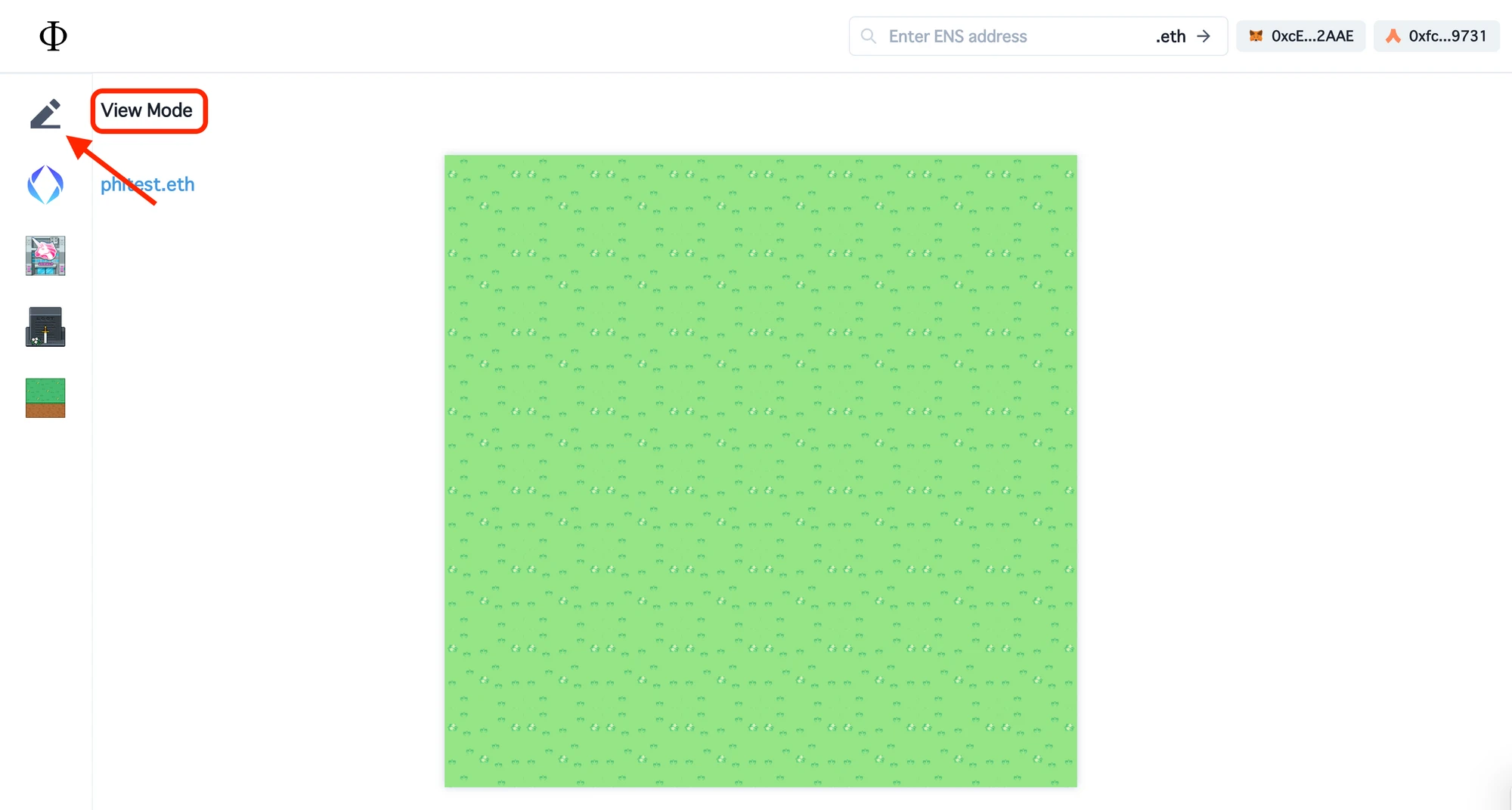
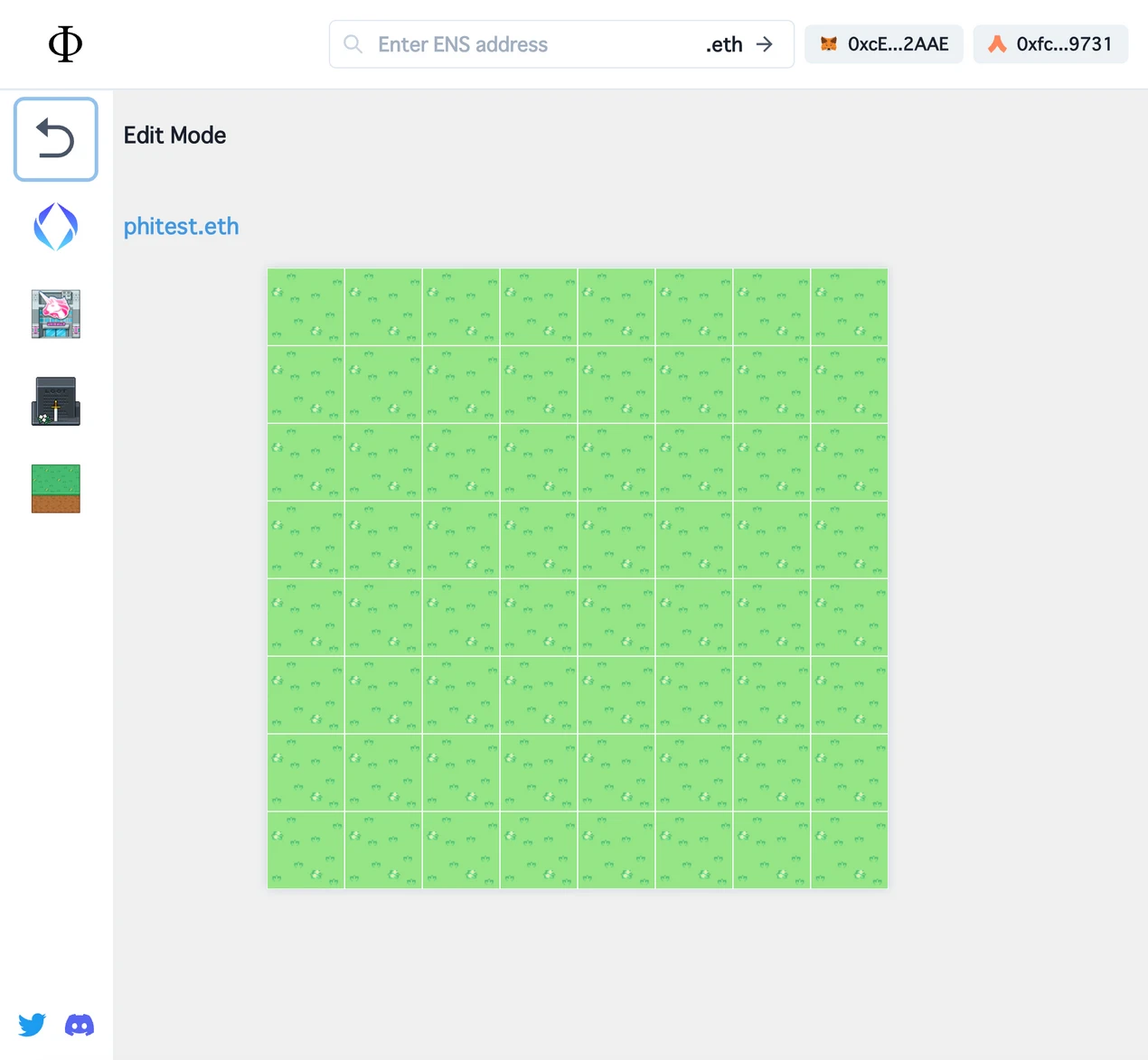
Step 4: Fill land based on on-chain data
Click on Claim Objects.
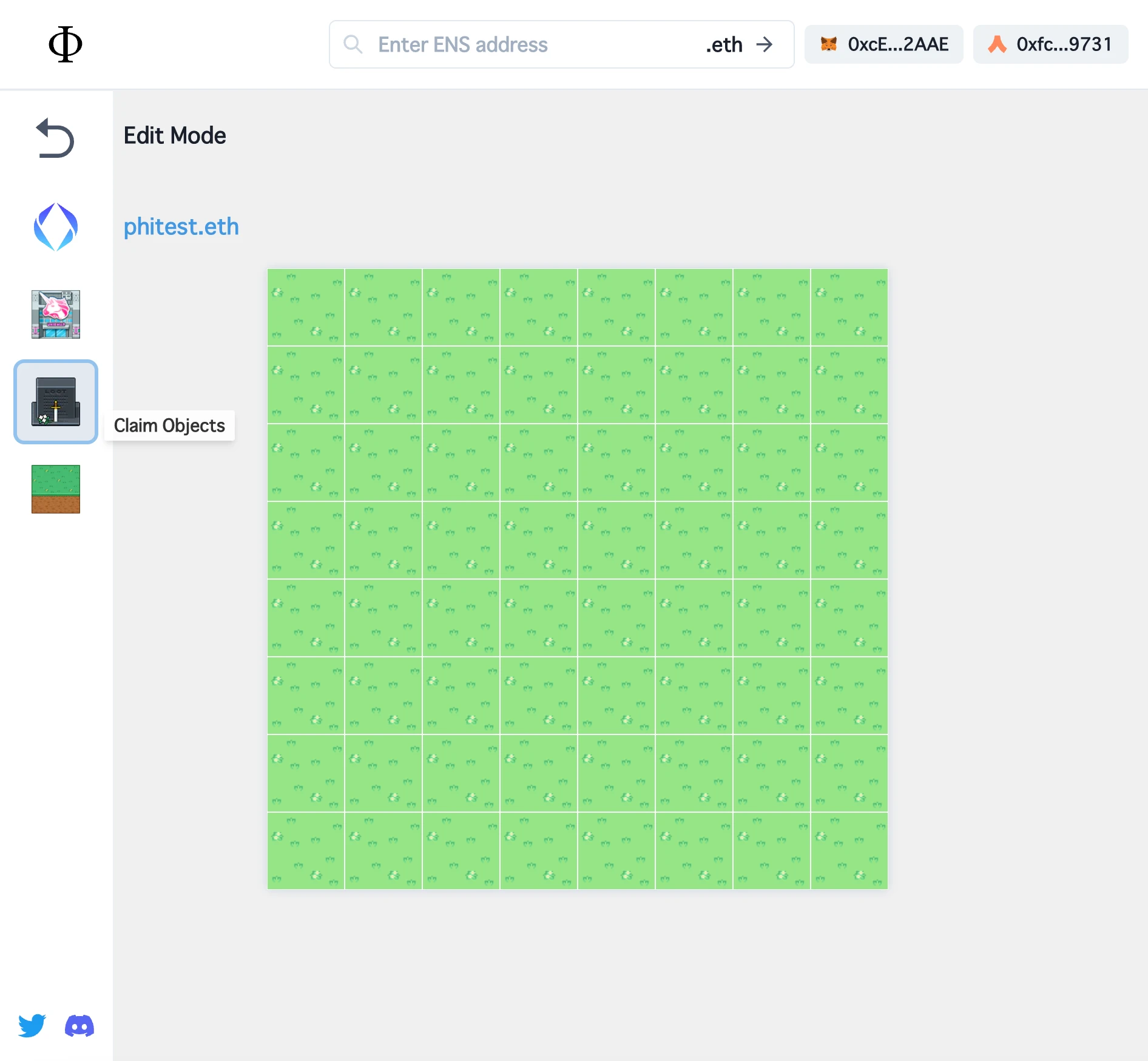
After that, some items will appear. Click on the items you can claim. Items that cannot be claimed temporarily need to be obtained by doing tasks. You can check this link:https://phi-xyz.notion.site/How-to-Claim-On-chain-Activity-Objects-3fd76bc436054d57b9c25f55e4b298bd
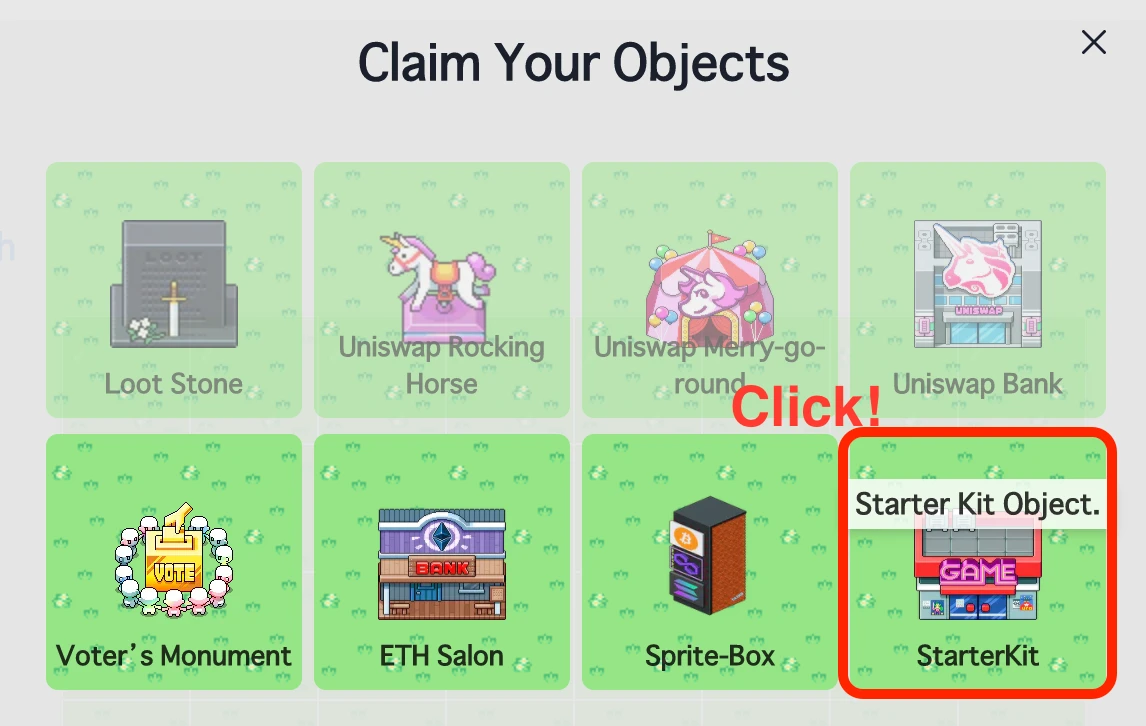
Then confirm the transaction on the wallet and wait for a while.
Step 5: You can check it in My Objects after receiving it. If it is not displayed, you can update it.
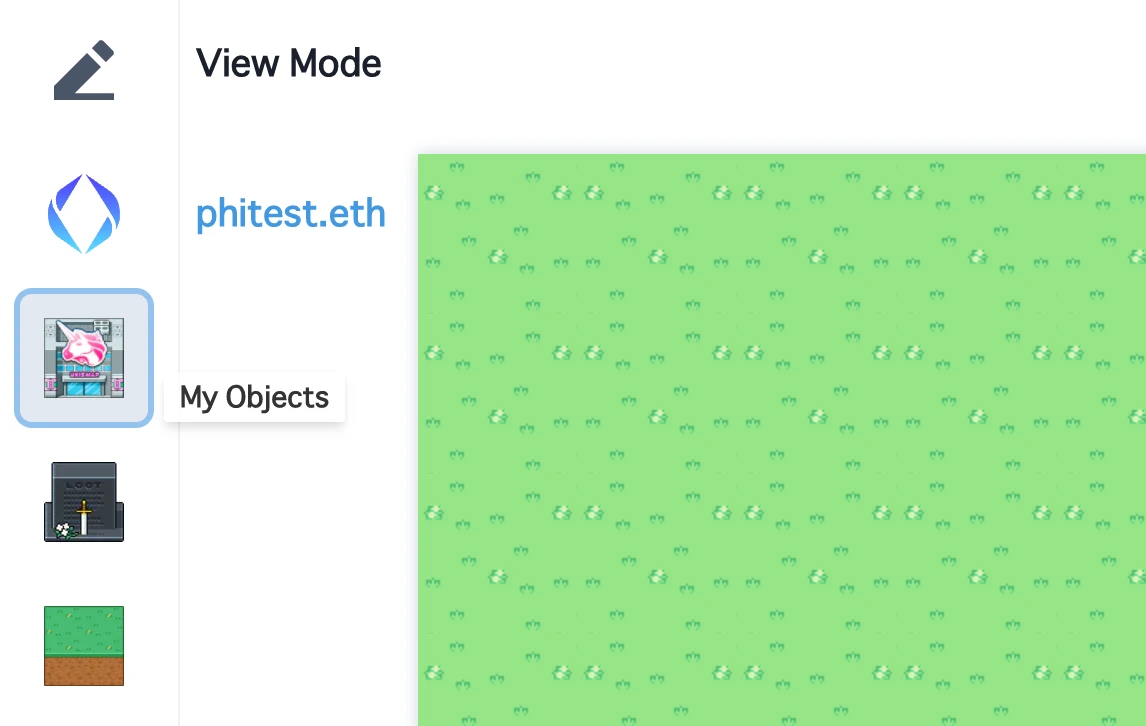
Step 6: Select the props you like and put them on your land by dragging and dropping.
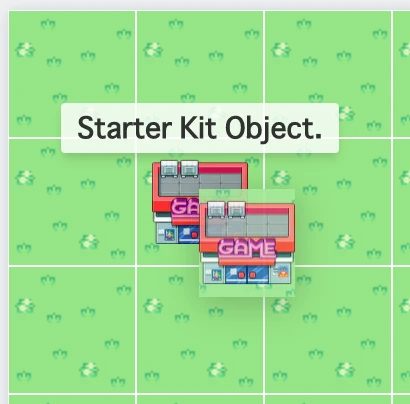
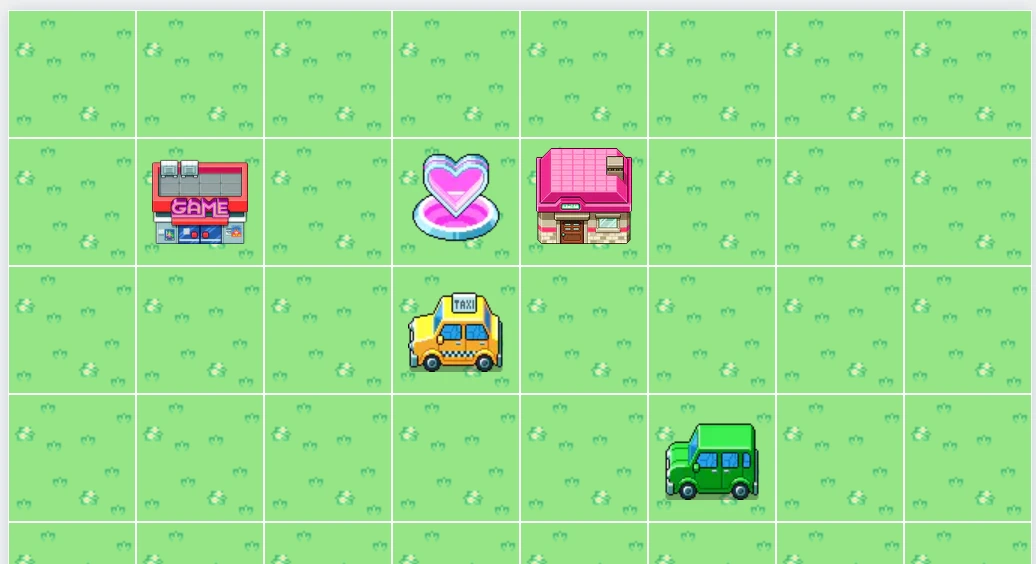
Step 7: You can click any prop, click the icon with an arrow on the left, and enter an ENS address to connect to other lands. This process also needs to wait for a while.

A pink border line will appear around the parcel connected to other land, then click the save button in the lower right corner.
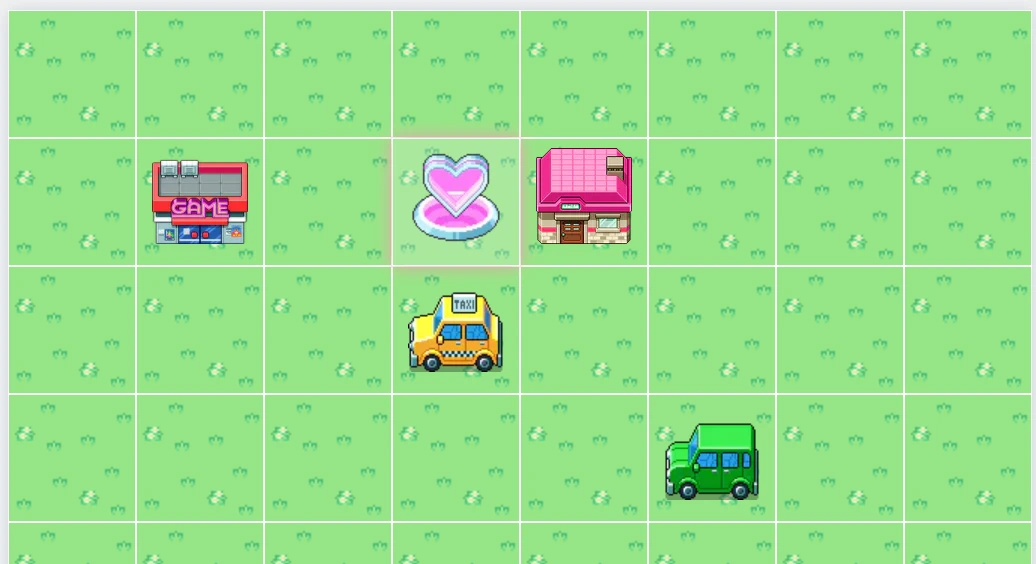

Step 8: Sharing (Showing off) the Land
Click the Twitter button in the lower right corner to share your lovely land with your friends.

Tutorial reference:https://phi-xyz.notion.site/How-to-Play-Demo-for-Phi-on-Goerli-Testnet-916460663ff748c5bf8b234fdf0d08ec










