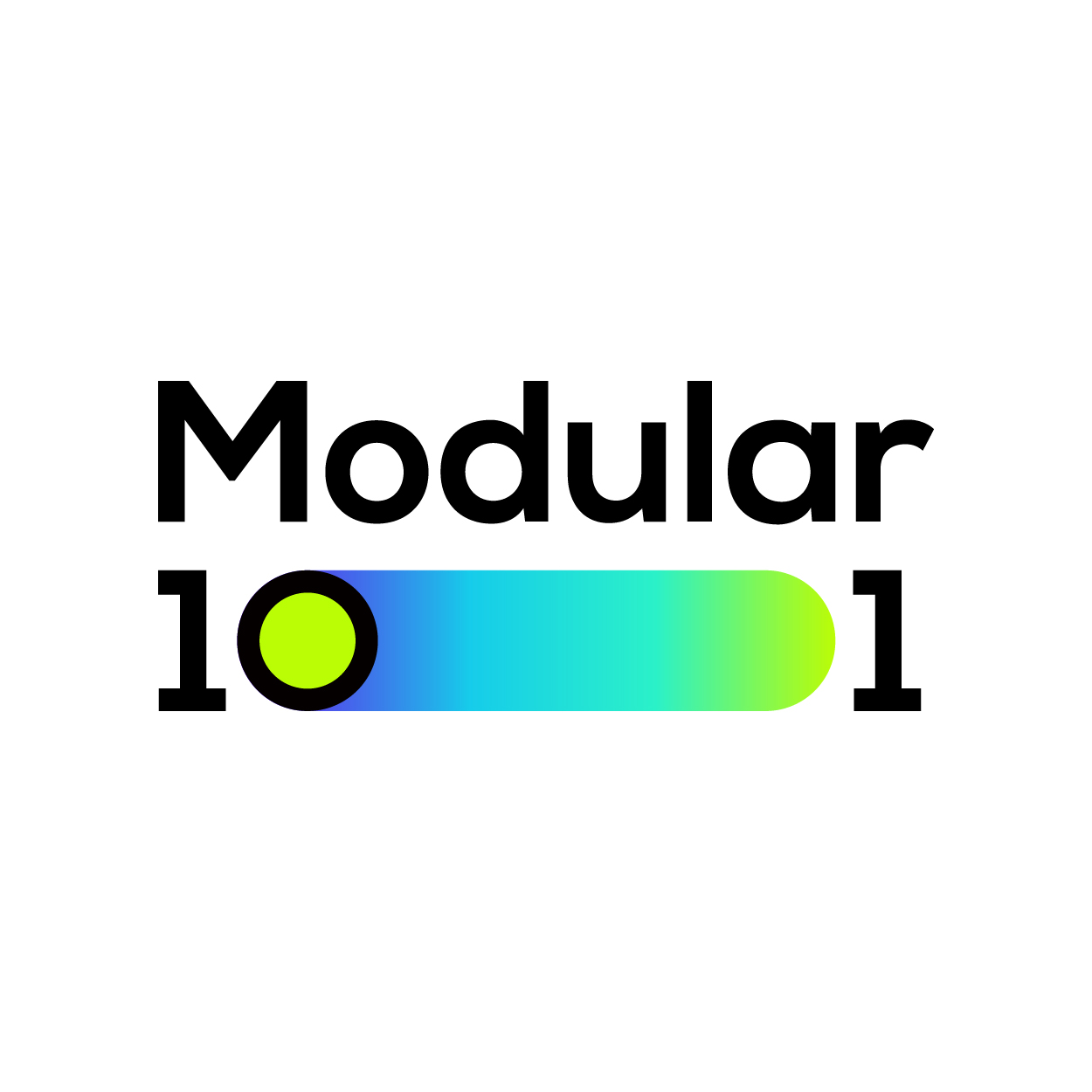How can a novice install and run a Celestia light node in 30 seconds?
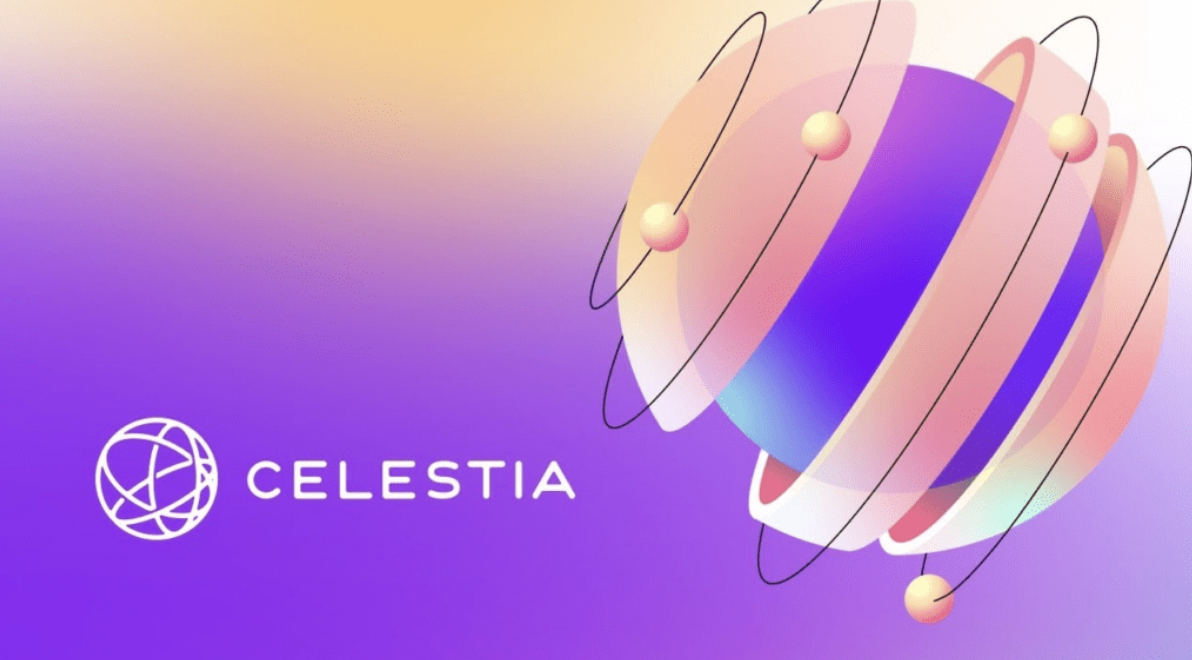
Even if you are not a professional developer, you can become a first-class citizen and contribute to the blockchain network. Last Friday, Vimana CLI, an open source node operation management tool released by Vistara Labs, made this possible.
This article will introduce how to install and run Celestia light nodes in 30 seconds through Vimana CLI, allowing anyone to participate in the decentralized network and truly realize a decentralized ecosystem led by users and built by users.
What is Celestia?
Celestia is the first truly modular blockchain, with the vision of combining Cosmos sovereign interoperability zones (zones) and rollup-centric Ethereum with shared security. It scales by separating execution from consensus and introducing data availability sampling to support a wider range of potential user needs while keeping the cost of verification relatively stable, bringing better performance to users.
Celestia is extremely scalable. Its availability rules are automatically executed by light nodes with limited resources and completed through data availability sampling. That is to say, the more light nodes participating in data sampling, the safer the network will be. It also supports blocks. Appropriate increase in space can achieve the overall expansion effect.
In March 2021, Celestia completed a US$1.5 million seed round of financing led by Binance Labs. In October 2022, Celestia Labs announced the completion of US$55 million in financing led by Bain Capital Crypto and Polychain Capital. Its token TIA will be listed on Bybit launchpad on 10/31.
How to quickly install and run Celestia light nodes?
1. Open and run Terminal
Currently supports Mac/Linux systems and Android phones. Android phones need to download UserLAnd Ubuntu from the App Store in advance.
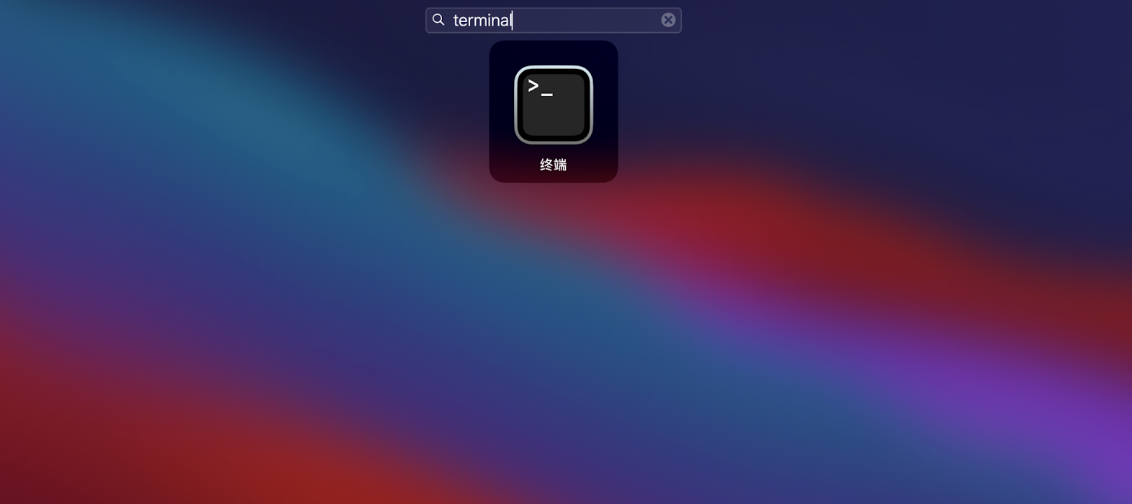
2. To install Vimana, copy and paste the following command
curl -L https://vistara-labs.github.io/vimana/install.sh | bash && vimana init
3. Install and run Celestia light node, copy and paste the following command
vimana run celestia light-node
After completing three simple steps, you can successfully run Celestias light node. Congratulations on completing the initial practice of modular network. If you have any further questions, please contact @vistaralabs.