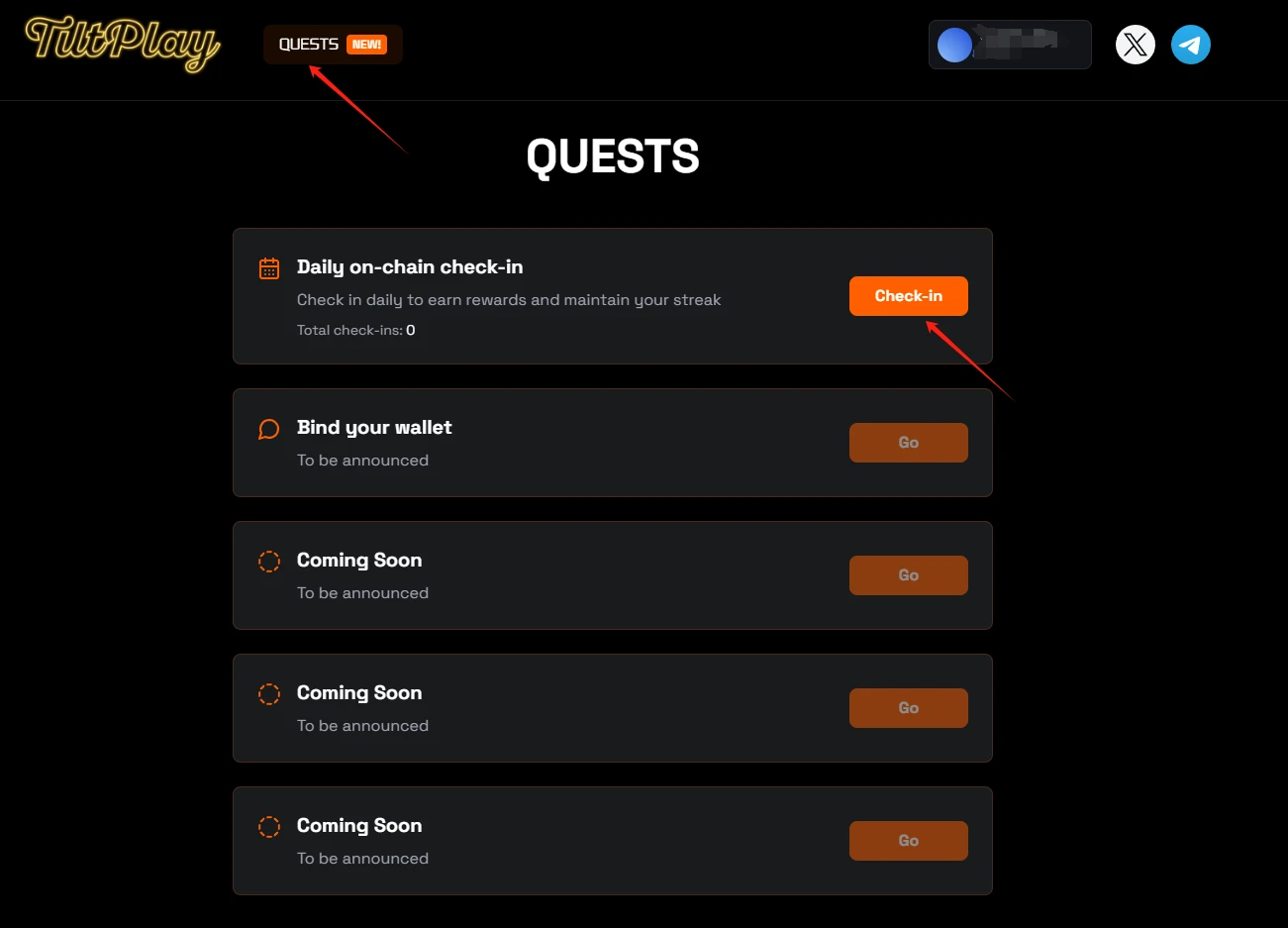Original | Odaily Planet Daily ( @OdailyChina )
Author | Asher ( @Asher_0210 )

Nexus: A parallelized proof-of-stake mining network
Reasons to participate
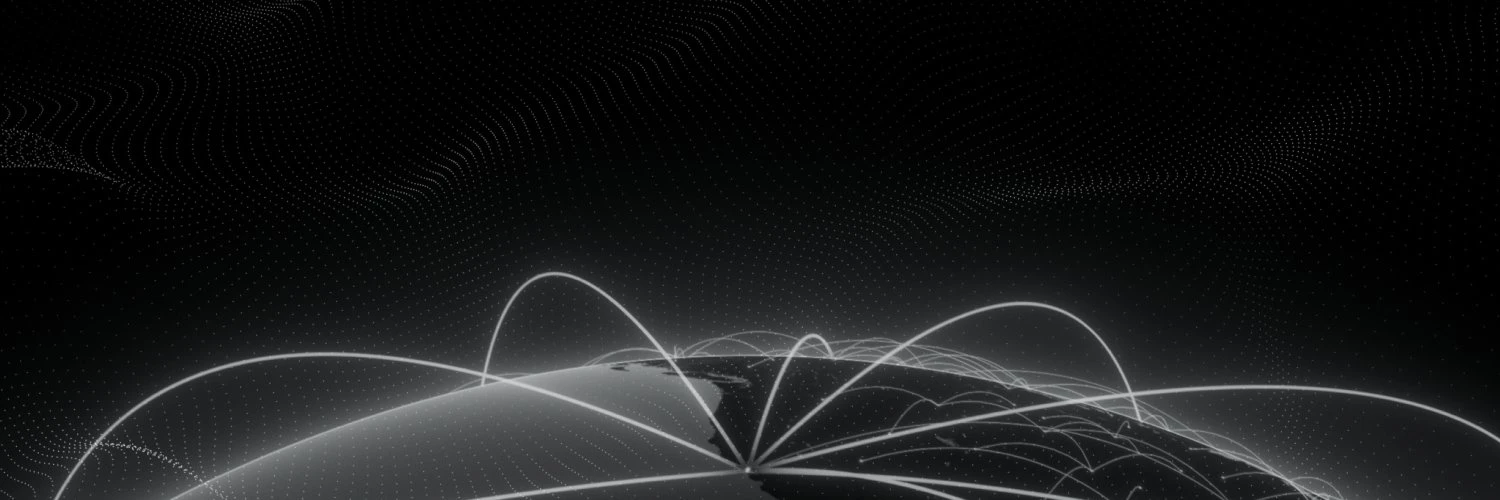
Nexus Network is a parallelized proof-of-stake mining network with Nexus zkVM, a modular, scalable, open source, highly parallelized, validator-optimized, contributor-friendly zkVM written in Rust with a focus on performance and security.
According to ROOTDATA data , Nexus has completed two rounds of financing, with a total amount of US$27.2 million, including:
In October 2022, Nexus announced the completion of a $2.2 million seed round of financing, led by Dragonfly, with participation from Alliance DAO, SV Angel, Blockchain Builders Fund, and others;
On June 11, 2024, Nexus announced the completion of a US$25 million Series A financing round, led by Lightspeed and Pantera, with participation from Dragonfly, Faction and Blockchain Builders Fund.
Interactive Tutorial
Yesterday, the second phase of the Nexus Network testnet was launched. Compared with the first phase of the testnet, this phase allows you to bind your email address and wallet, which is worth participating in.
STEP 1. After entering the interactive website (link: https://app.nexus.xyz/ ), click Sign up to earn NEX and log in through Google Mail.
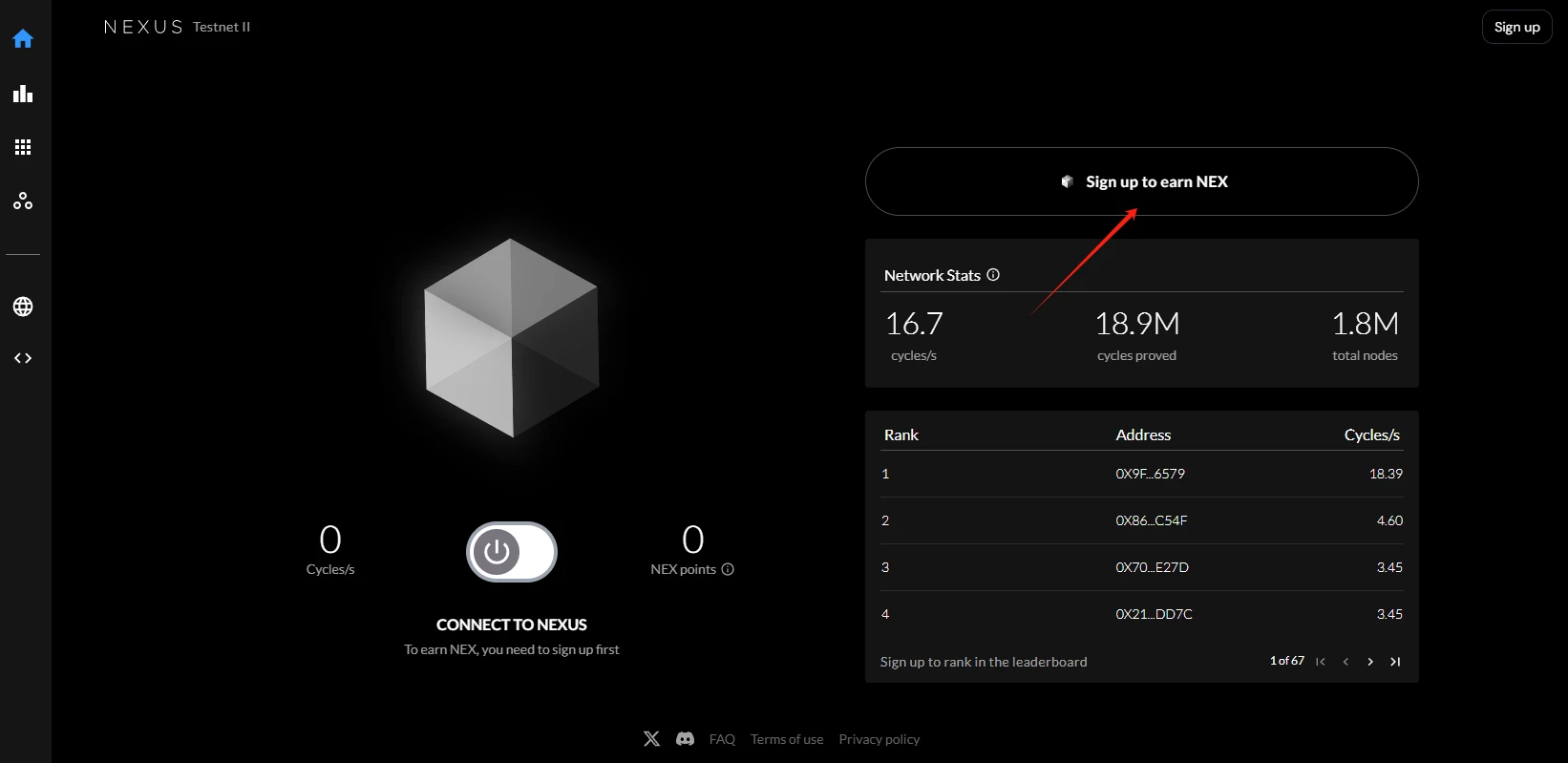
STEP 2. Bind your wallet and add a network.
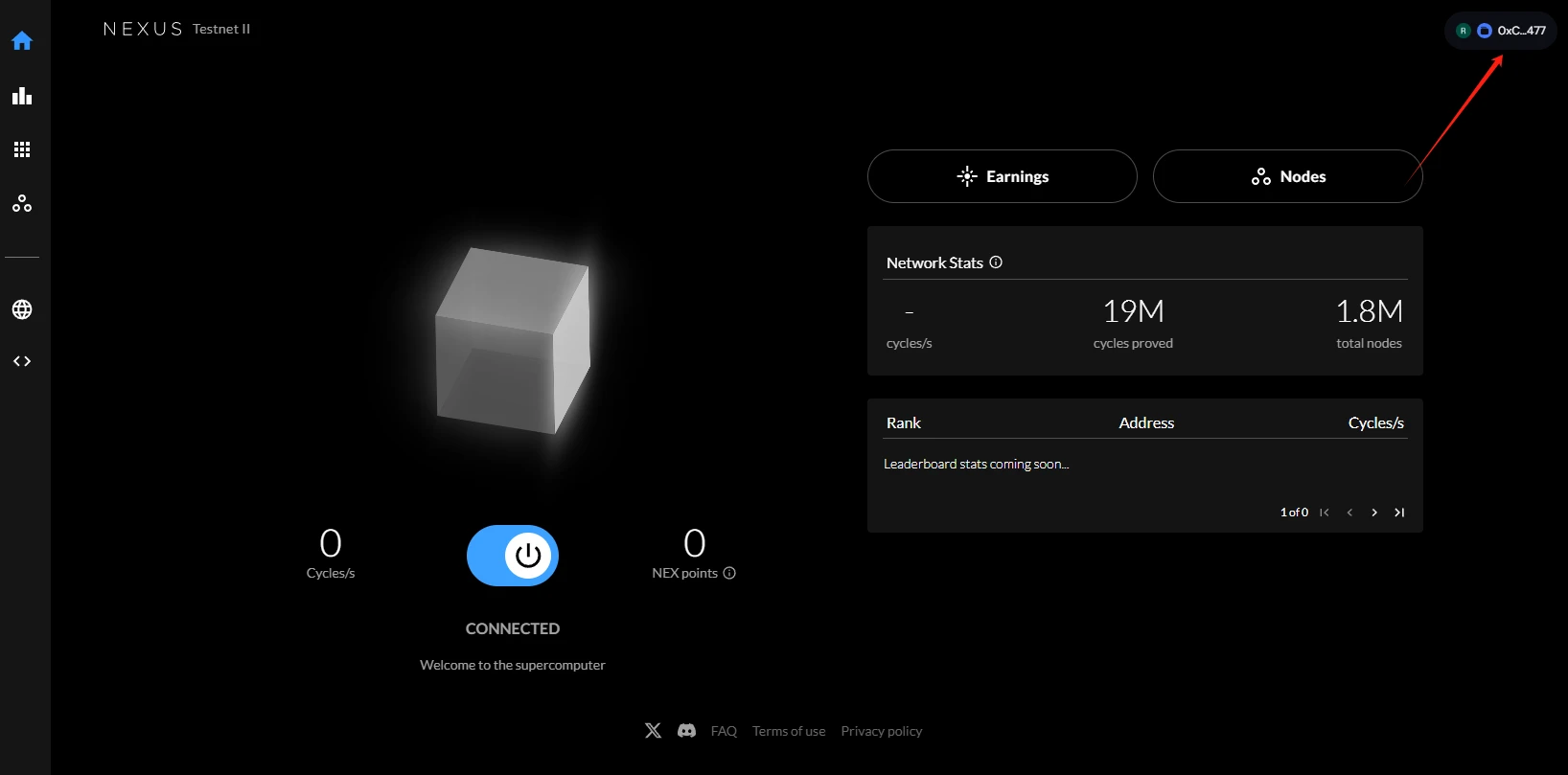
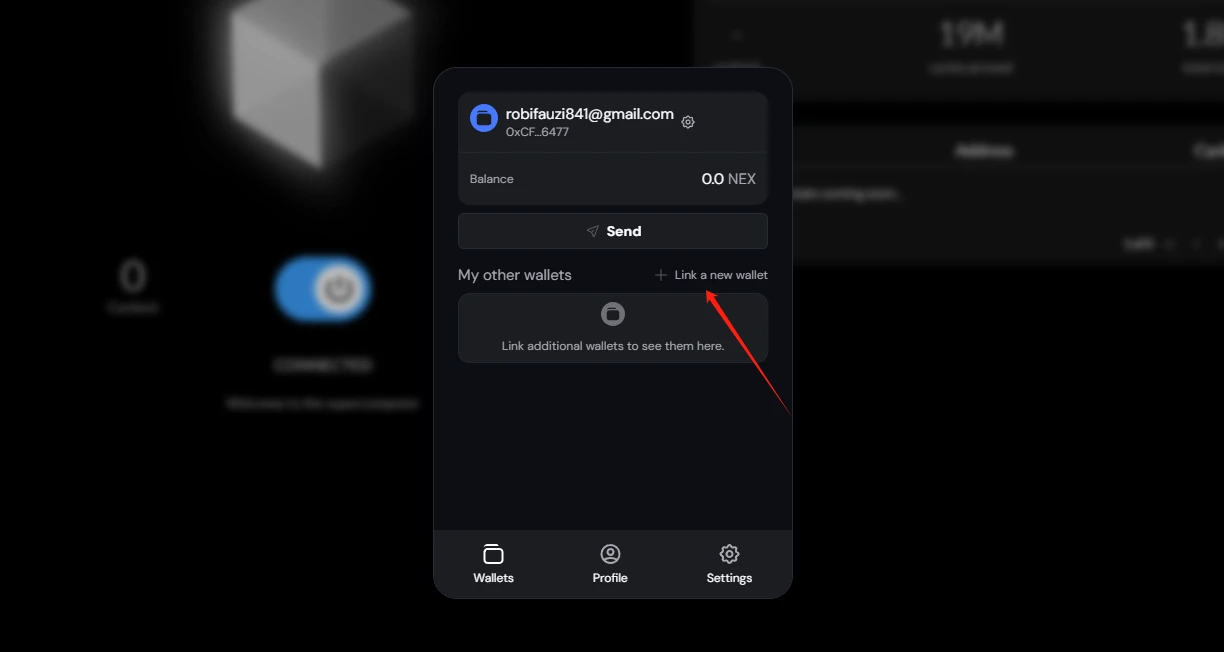
STEP 3. Click “CONNECTED” to start mining.
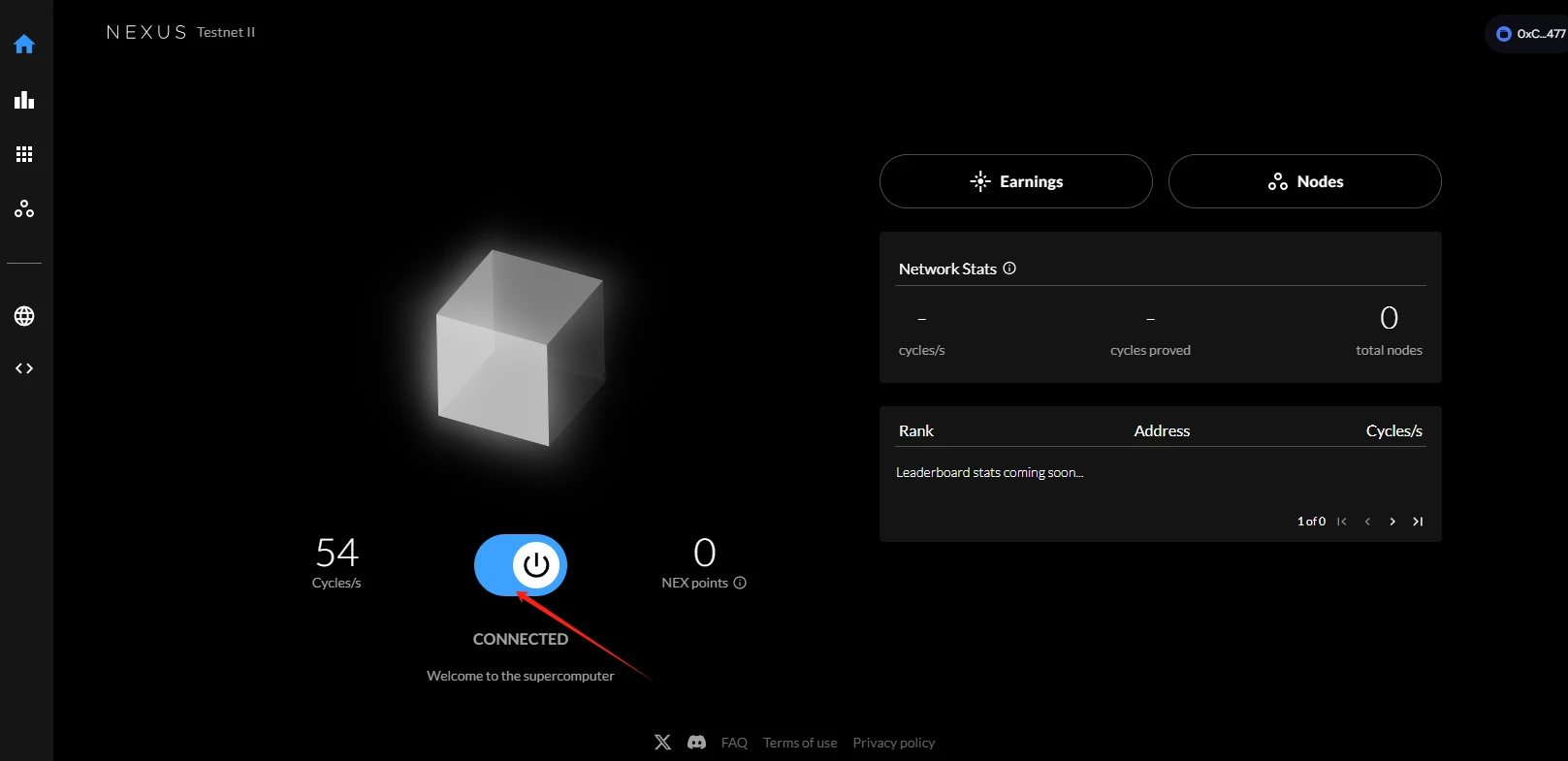
Unichain: A Layer 2 Network for DeFi
Reasons to participate

On October 10 last year, Uniswap announced plans to build L2 on Ethereum. The solution is built using Optimisms OP Stack and is called Unichain. It aims to address the current limitations of DeFi, namely cost, speed, and interoperability, unlocking new markets and use cases with faster, cheaper transactions and better cross-chain liquidity. Hayden Adams, CEO of Uniswap Labs, believes that after years of building and expanding DeFi products, we have seen where blockchain needs to be improved and what is needed to continue to advance the Ethereum roadmap. Unichain will provide the speed and cost savings that L2 has achieved, better cross-chain liquidity, and more decentralization.
On February 11, Uniswap Labs announced that the Layer 2 network Unichain mainnet has been launched, and users and developers can build and use the DeFi application and tool ecosystem on Unichain. Nearly 100 crypto products and protocols, including Uniswap, Circle, Coinbase, Lido and Morpho, have been built on Unichain, many of which have already been launched, and more will be launched in the coming weeks. According to Nansen data, Unichains on-chain activity surged a few hours after the mainnet was launched, with the number of active addresses in the 24 hours after the launch reaching 11,900, an increase of 611%; the number of transactions reached 261,880, an increase of 163%.
Interactive Tutorial
STEP 1. Cross-chain: Use the cross-chain bridge (link: https://owlto.finance/ ) to transfer a small amount of ETH or other assets (such as USDT, USDC) from the Ethereum mainnet or other Ethereum layer-2 networks to the Unichain network, or from the Unichain network back to other networks.
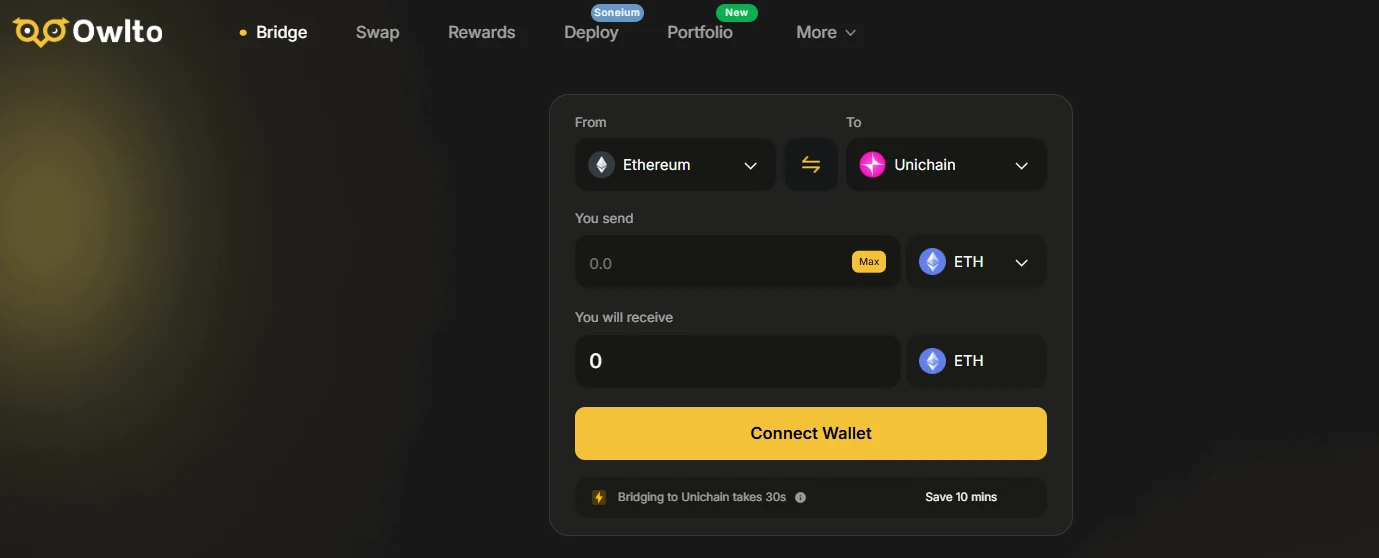
STEP 2. Complete two Layer 3 tasks: Unichain is now live and Interop Hub: Unichain Bridge. The links are: https://app.layer3.xyz/quests/unichain-is-now-live and https://app.layer3.xyz/quests/interop-hub-unichain-bridge . The tasks are basic cross-chain, Swap and other interactive operations.
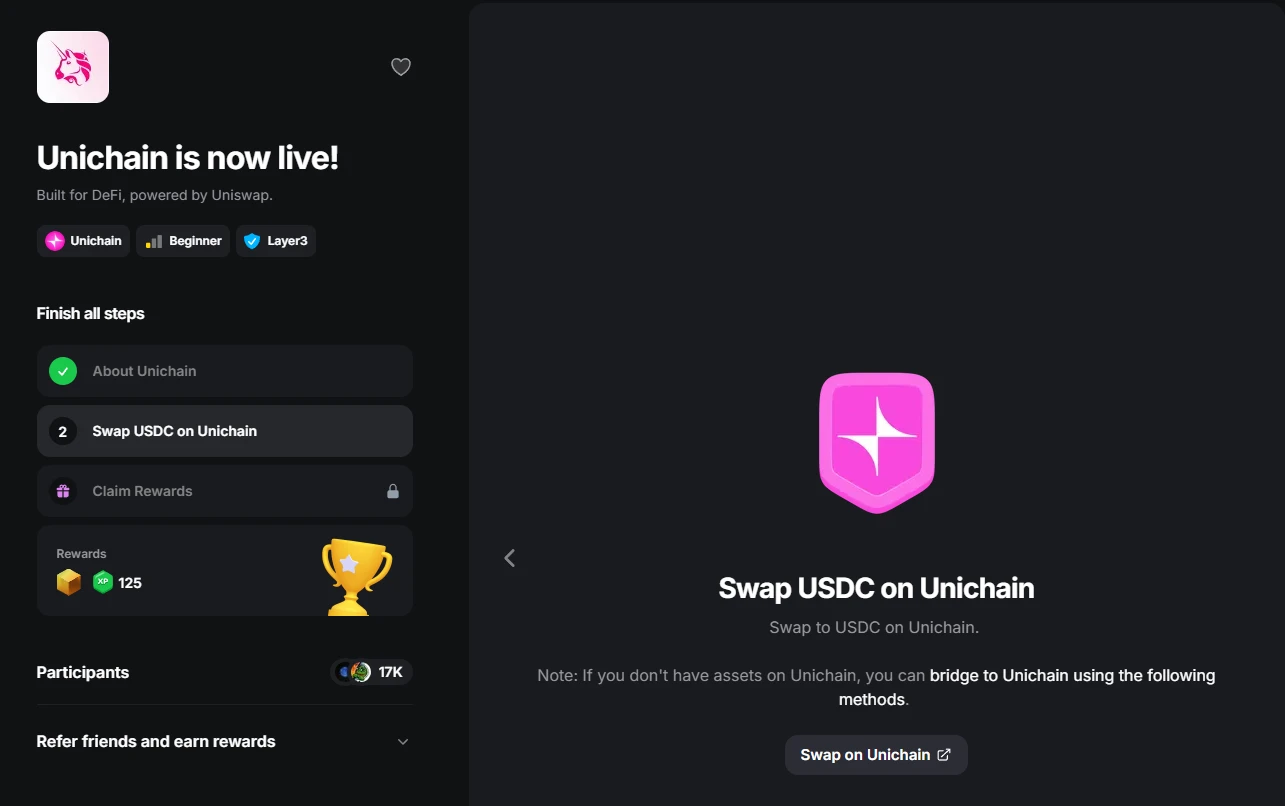
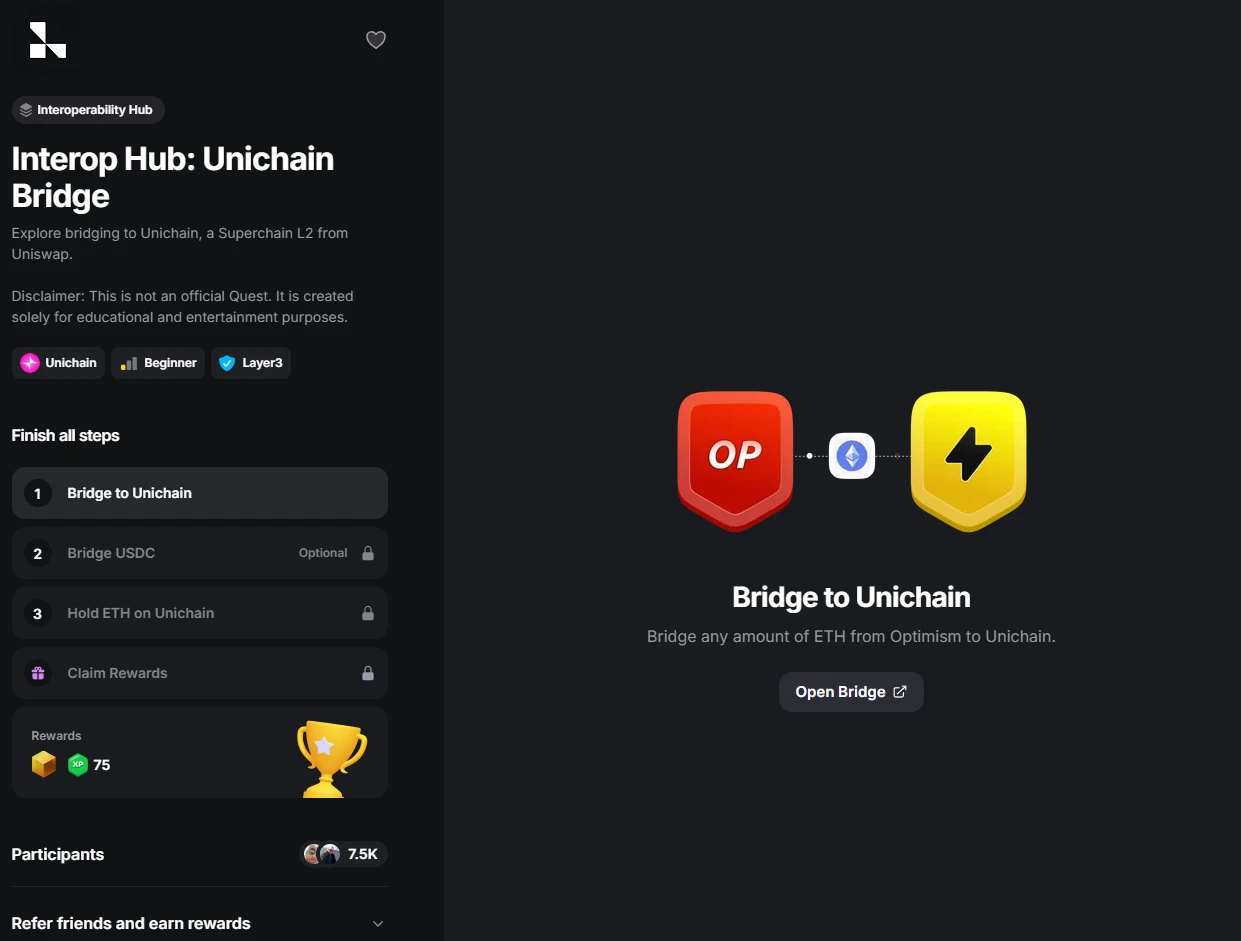
STEP 3. Add liquidity (link: https://app.uniswap.org/positions/create ): Select Unichain’s ETH, then select an asset and click “Continue”. The default is “Full Range”. Finally, enter the number of tokens to deposit.

Soneium: Sonys Ethereum Layer 2 Network
Reasons to participate
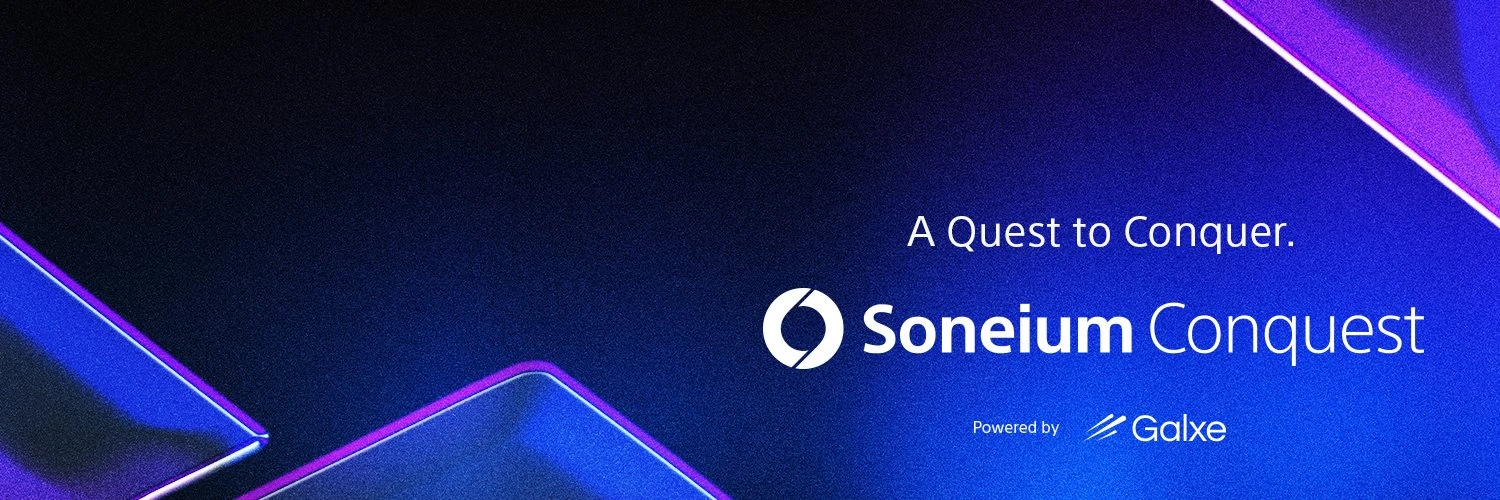
Soneium is the Ethereum Layer 2 network that Sony, a Japanese giant, plans to launch. Soneium uses the Op Stack and Superchain developed by the Optimism Foundation to create a scalable, EVM-compatible, developer-friendly blockchain. In addition, Soneium plans to become a versatile, general-purpose blockchain that can meet the various needs of all verticals and provide support to users around the world. In the Soneium network, everyone is a creator, no matter where the user is or what kind of work they do.
Interactive Tutorial
This week is the last week of the Gala event (link: https://app.galxe.com/quest/Soneium/GC4Y2tpEJH ), which goes online today (February 19) and ends on February 26.
STEP 1. Mint Astar NFT (link: https://launch.sonova.one/launchpad/Astar_Expansion_Soneium_Genesis ).
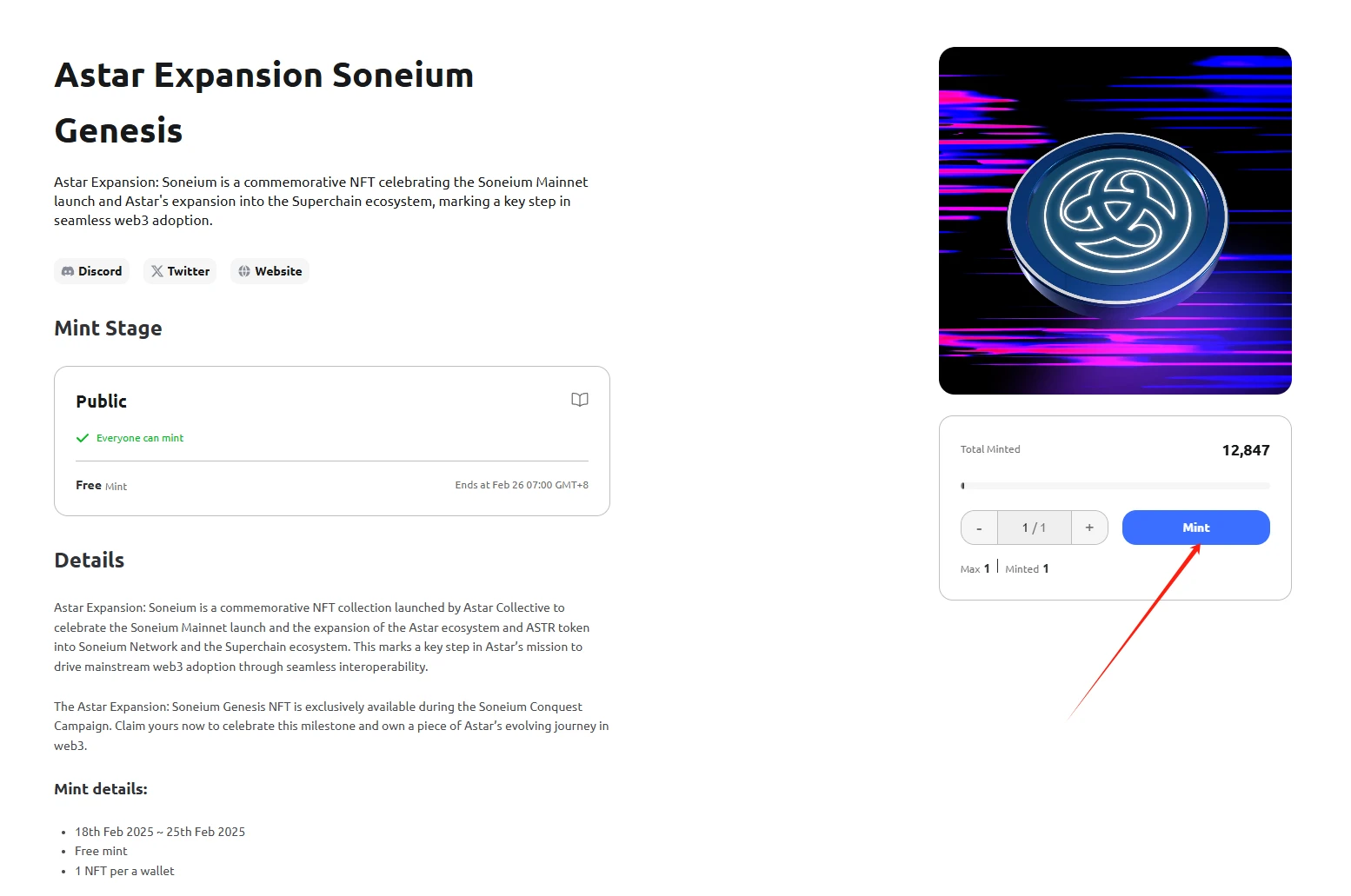
STEP 2. Mint Arcas Champion NFT (link: https://www.arcaschampions.com/mint ).

STEP 3. Enter the interactive website (link: https://soneium.mithraeum.io/login/setup ), log in and confirm, select “CREATE BANNER” and click “Create New” to create a banner according to the prompts.


STEP 4. Enter the interactive website (link: https://app.kyo.finance/swap ) and connect your wallet to exchange ETH (worth more than $5) for USDC.e.
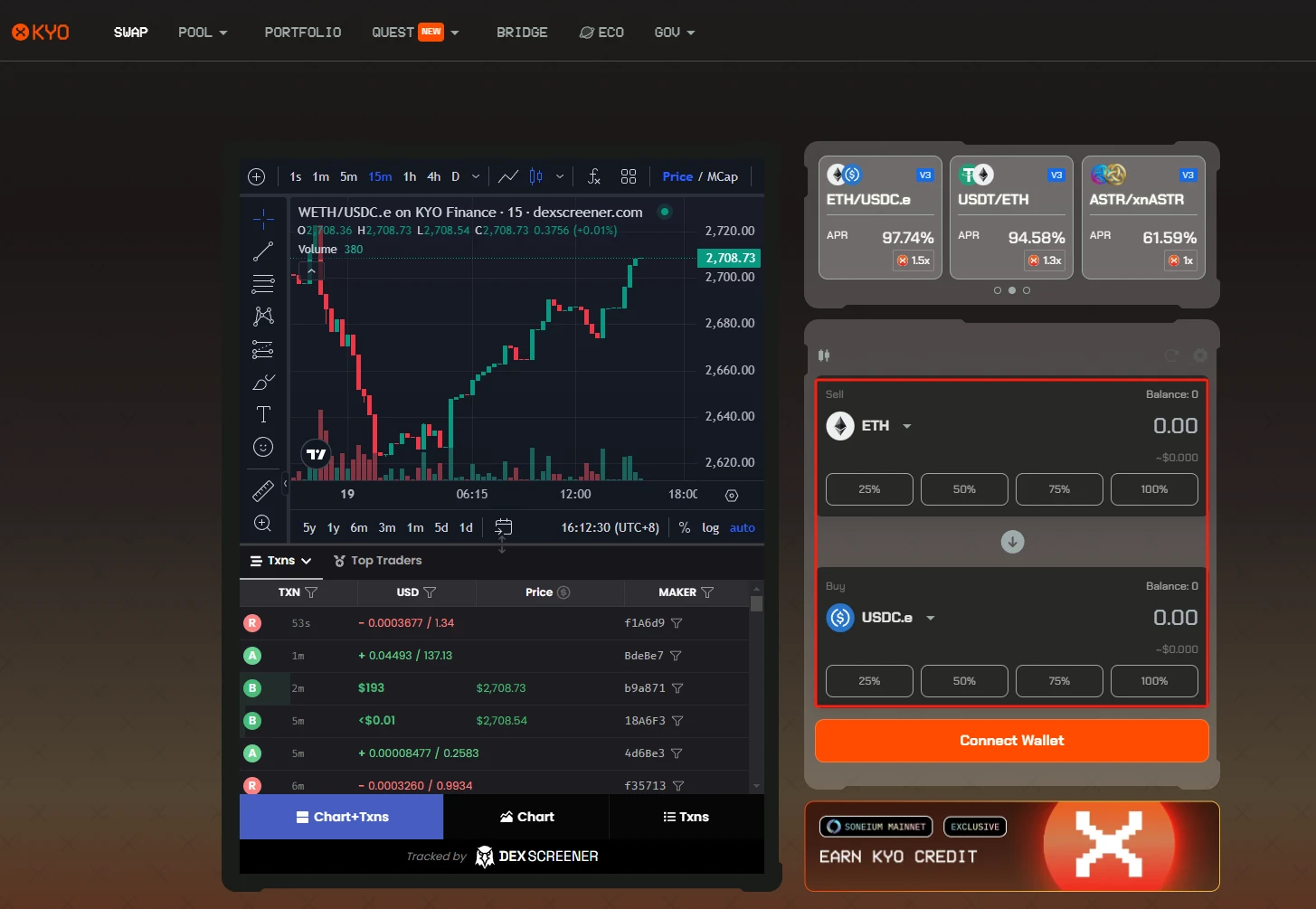
STEP 5. Enter the interactive website (link: https://supervol.io/trade ), connect your wallet, click Deposit in the upper right corner, and deposit USDC.e.
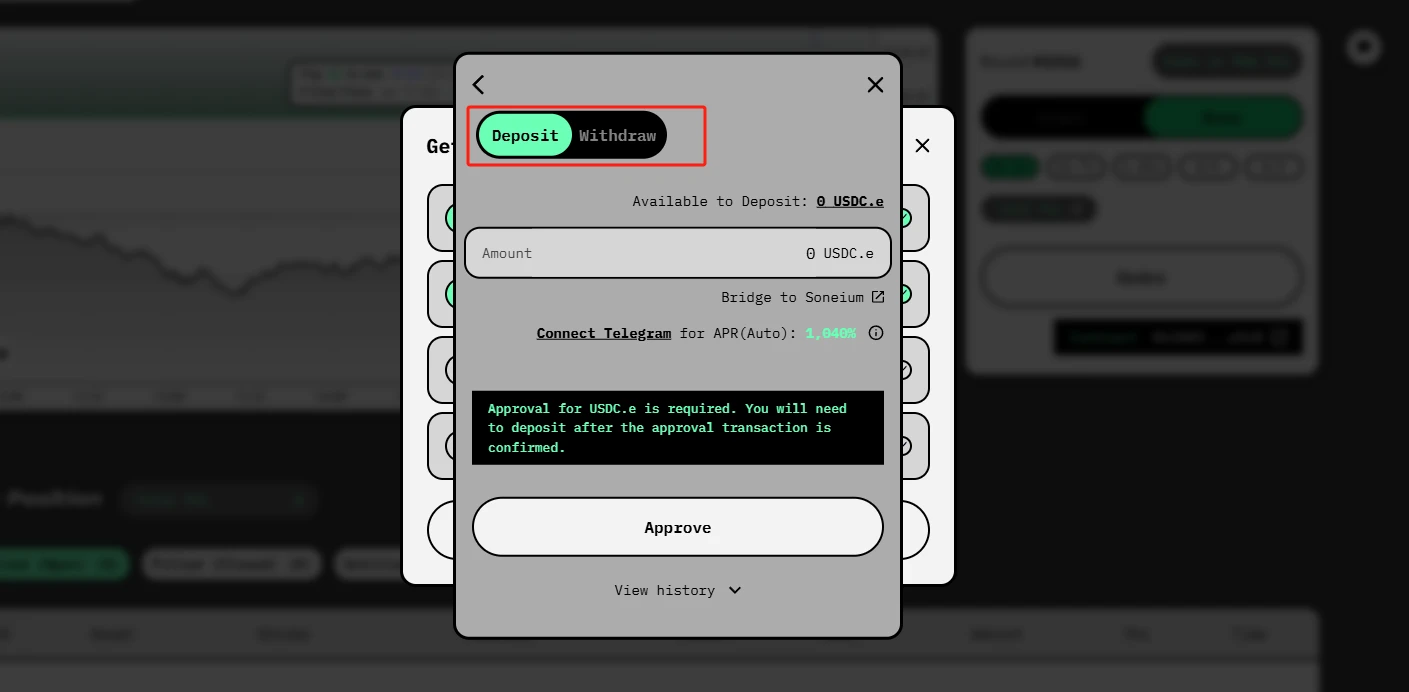
STEP 6. Enter the interactive website (link: https://app.kyo.finance/swap ) and connect your wallet, exchange ETH for ASTR, then enter the prediction platform (link: https://market.synstation.org/ ), randomly select one to bet on, and select ASTR to bet on.
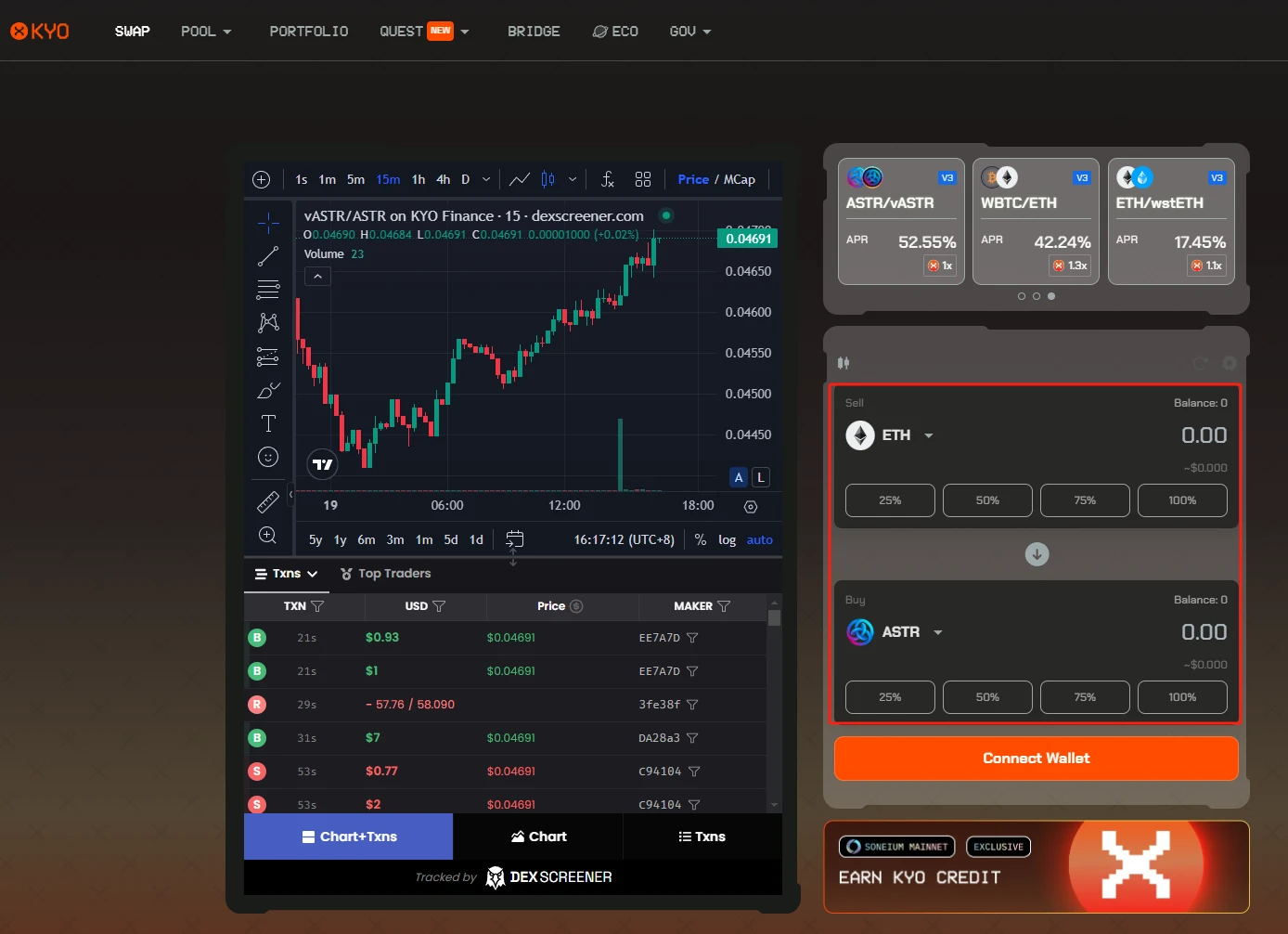
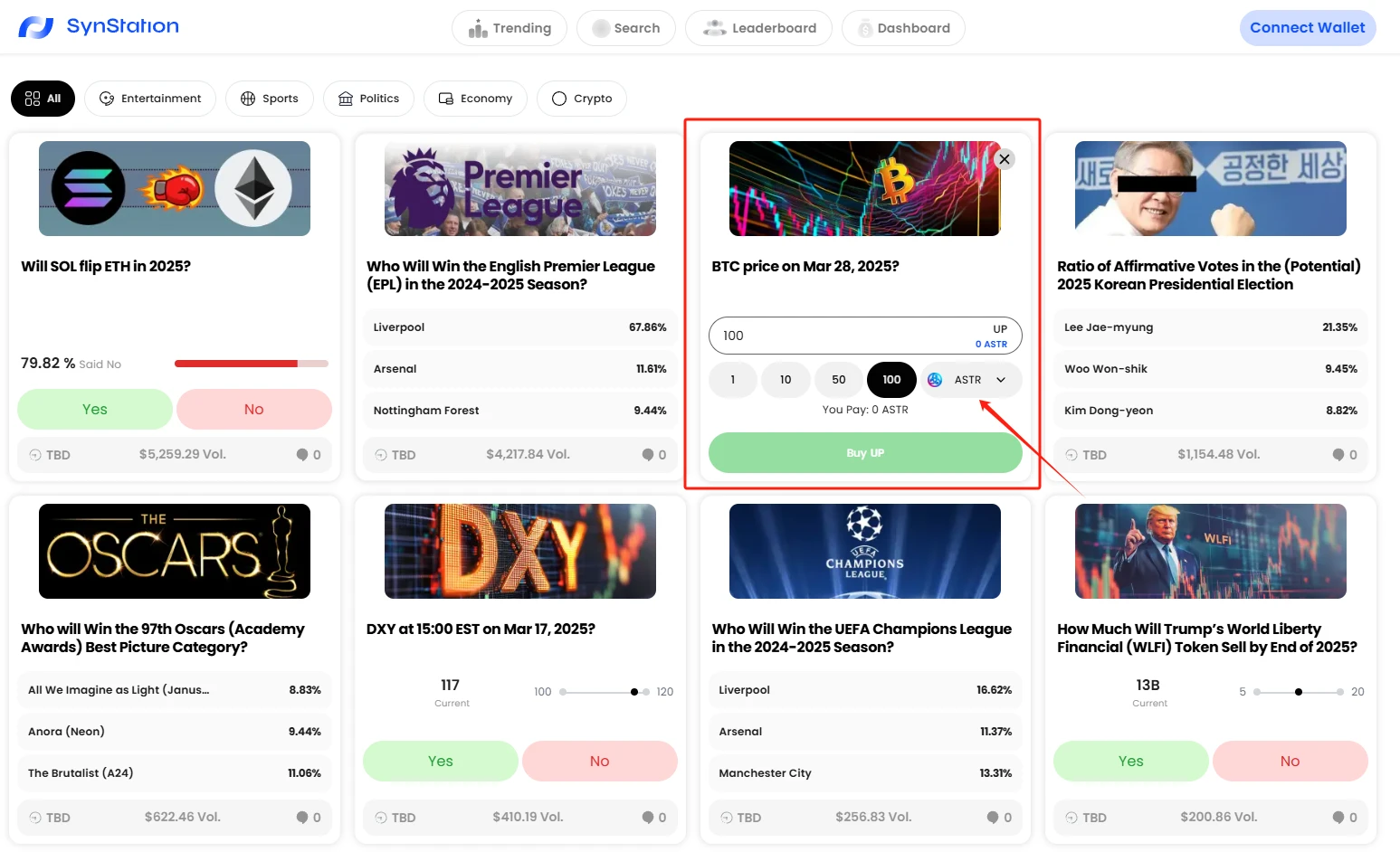
STEP 7. Enter the interactive website (link: https://www.tiltplay.gg/ ) and connect your wallet. Click “QUESTS”, select the first check-in task and click “Check-in”.